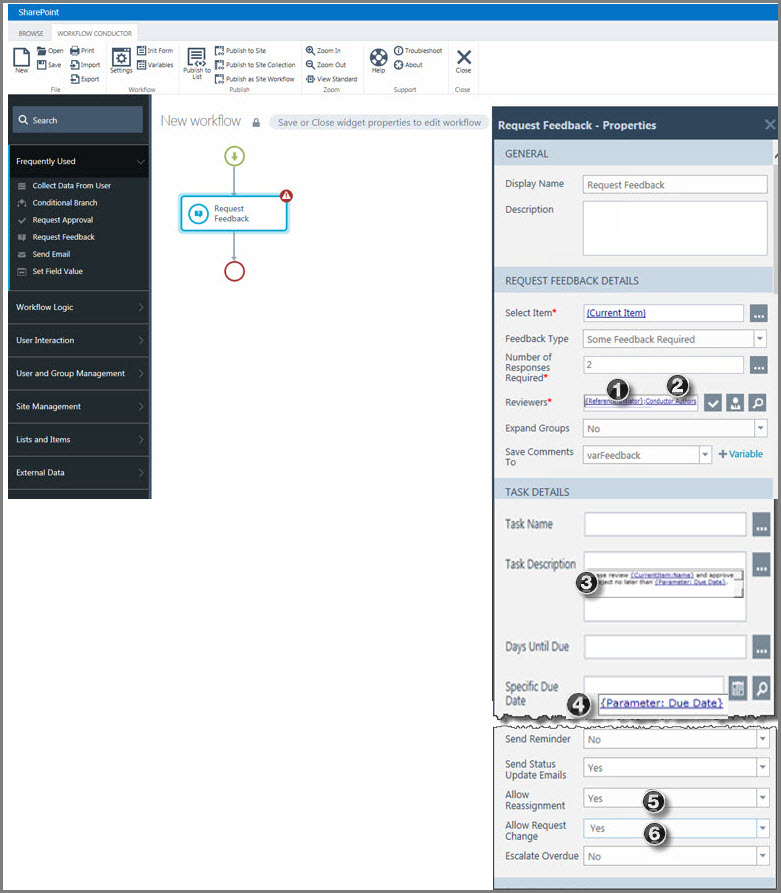 The screenshot here shows a configured Request Feedback widget with the following properties:
The screenshot here shows a configured Request Feedback widget with the following properties:
- One Reviewer name is a Lookup to the workflow initiator.
- One Reviewer is a SharePoint group, which will NOT be expanded – only one task will be assigned for the group.
All Reviewers must respond for the feedback task to be complete. - The Task Description includes lookups to the list item Name and a workflow initialization form variable. This description will be included in the body of the task notification e-mail, which uses default text configured in the global E-mail Settings.
- The Task Due Date will be set to a due date collected in a workflow initialization form variable.
- Reassignment and Request Change are allowed.
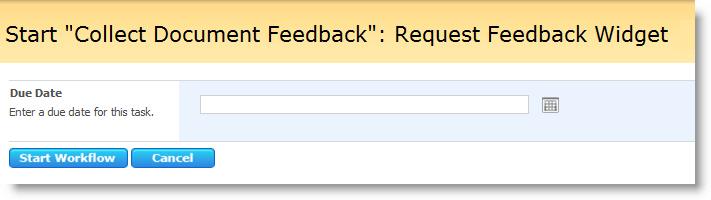 When this workflow runs, the workflow initiator is prompted to enter a Due Date for the task using a workflow initialization form configured with the workflow. For details on configuring workflow initialization forms, see the Workflow Forms section.
When this workflow runs, the workflow initiator is prompted to enter a Due Date for the task using a workflow initialization form configured with the workflow. For details on configuring workflow initialization forms, see the Workflow Forms section.
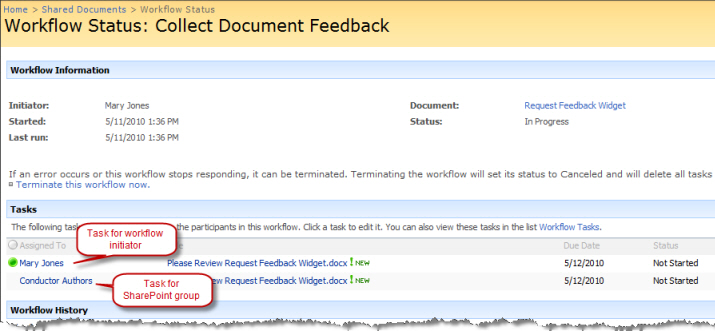 After the workflow initiator enters a Due Date, the workflow starts by assigning tasks to the workflow initiator and the SharePoint group, as shown here.
After the workflow initiator enters a Due Date, the workflow starts by assigning tasks to the workflow initiator and the SharePoint group, as shown here.
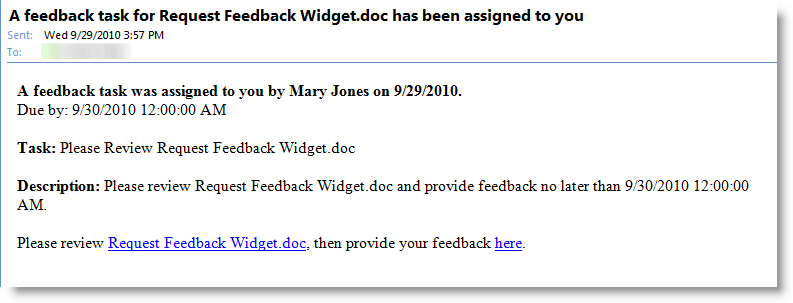 In this example, e-mail notifications are sent to each person or group assigned a task.
In this example, e-mail notifications are sent to each person or group assigned a task.
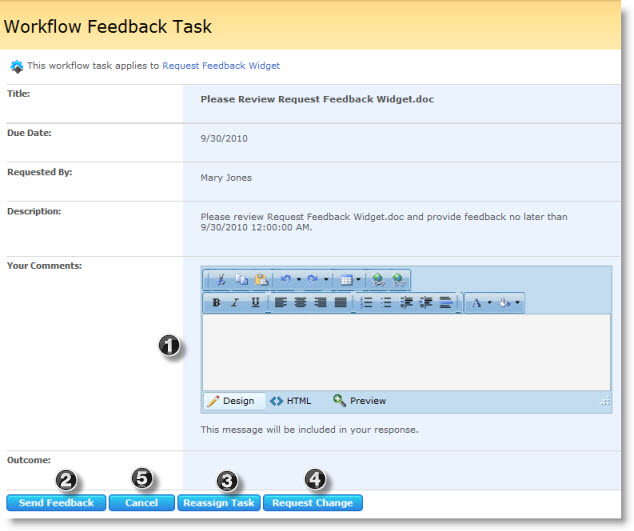
Each reviewer now has the option to complete the review task and provide comments in the task form.
In this form, a reviewer has the following options:
- Enter comments (optional).
- Click Send Feedback.
- Reassign the task to another user using Reassign Task (see the Reassign Task topic for more details).
- Create a new task for the item using Request Change (see the Request Change topic for more details).
- Cancel and do nothing at this time.
- Return to Request Feedback Widget
- Return to User Interaction Widgets