Community Central search might not work if one of the items below is set up incorrectly. You or your server administrator can check each item in the list below and then try using the search again.
- Does your server meet Microsoft specifications for SharePoint 2013?
- Do you see results when you search in a site outside of Community Central?
- Is the Search service application set up and running correctly? Follow the steps in this article: Create and configure a Search service application in SharePoint 2013.
- Are the following services running?
- SharePoint Search Host Controller
- SharePoint Server Search 15
- SharePoint Timer Service
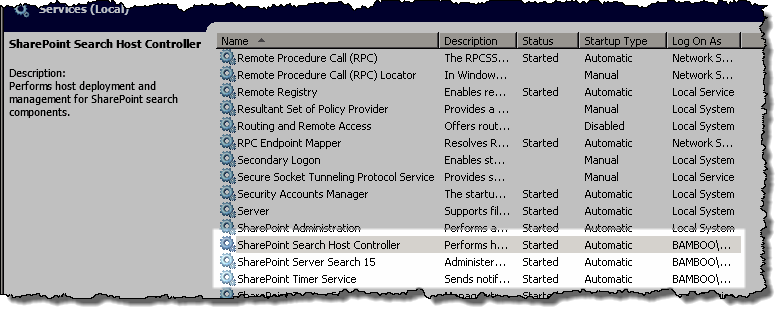
- Follow the steps here to clear the Configuration Cache.
- Install the cumulative updates. See this Microsoft article for the updates for SharePoint 2013
- Is the Search Server Web Parts and Templates site collection feature activated at the site collection level?
