When your site administrator configured the User Profile Plus web part, the columns selected in the configuration are the columns that you see in the Advanced Search section of the web part.
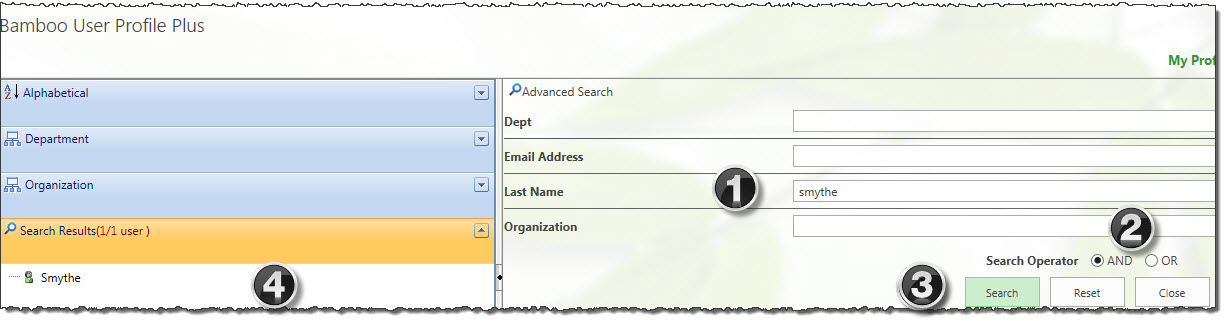
| Step | Option | Description |
| 1. | Search Criteria | To conduct an advanced search, enter your search criteria into your search box. |
| 2. | Search Operators | You have the options to search using search operators of AND or OR. If you enter search criteria in multiple columns and get no results, you may not have the right combination to get results. |
| 3. | Search or Reset or Close Buttons |
The three buttons behave as follows:
|
| 4. | Search Results | The results of your search display on the left side of the web part. |
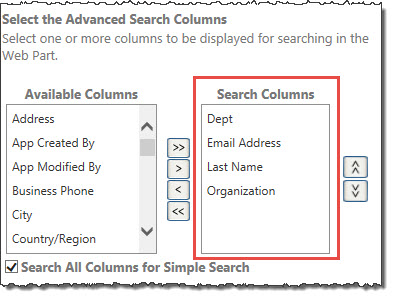 Columns configured for Advanced Search |
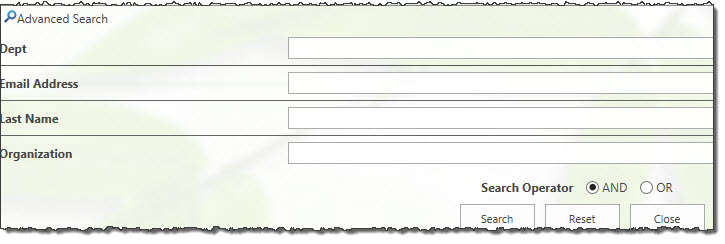 Columns displayed for Advanced Search |
If you want to search by different columns, contact your site administrator to request different search columns be added to the web part interface.