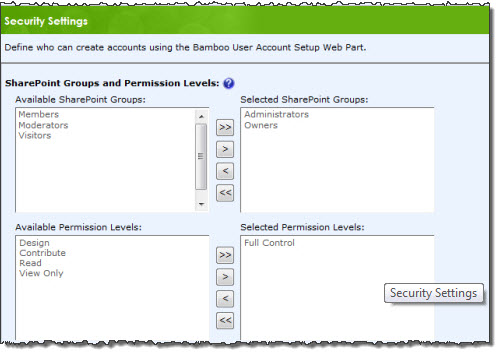| Return to User Account Setup Configuration |
|---|
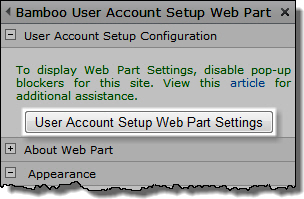 After you first add User Account Setup to a page, the web part cannot be used to create accounts. A SharePoint user with the Full Control permission level or higher on the site must first configure the web part and select specific SharePoint groups and/or permission levels who are authorized to create accounts.
After you first add User Account Setup to a page, the web part cannot be used to create accounts. A SharePoint user with the Full Control permission level or higher on the site must first configure the web part and select specific SharePoint groups and/or permission levels who are authorized to create accounts.
To authorize users who are members of SharePoint groups or permission levels to create accounts, add groups and permission levels in the Security Settings tab as described below. To begin configuring the Bamboo User Account Setup Web Part, first edit the Web Part:
| Step | Action | Result |
| 1. | In the Preference section of the Web Part Settings, click the Security Settings tab. | 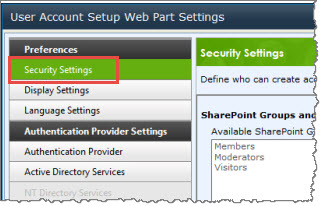 |
| 2. | Select one or more SharePoint groups and/or permission levels, and use the arrow buttons to move them to the Selected SharePoint Groups or Selected Permission Levels section. |
|
| 3. | Any user in the selected SharePoint group OR with the selected permission level can now use the Web Part to create accounts. | After the Security Settings are configured, users who access User Account Setup without the required permissions will see the following error message: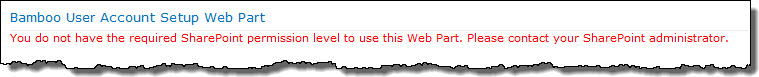 |