Select a Picture Library to Store User Profile Plus Images
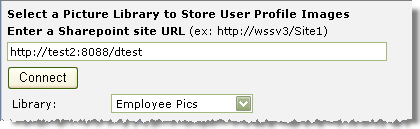 In this section of the configuration tool pane, you set where to store pictures that are used for user profiles. When you upload a picture for a user profile, User Profile Plus will automatically store it in the specified SharePoint Picture Library.
In this section of the configuration tool pane, you set where to store pictures that are used for user profiles. When you upload a picture for a user profile, User Profile Plus will automatically store it in the specified SharePoint Picture Library.
| Step |
Action |
Result |
| 1. |
Enter a SharePoint site URL |
Enter the URL for the site that has the Picture Library you want to use. |
| 2. |
Connect |
Click Connect to connect the SharePoint site and populate the Library drop-down box with all the Picture Libraries available from that site. |
| 3. |
Library |
Select a picture library. |
|
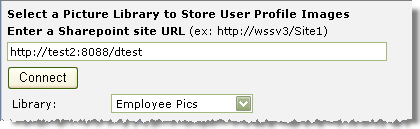 In this section of the configuration tool pane, you set where to store pictures that are used for user profiles. When you upload a picture for a user profile, User Profile Plus will automatically store it in the specified SharePoint Picture Library.
In this section of the configuration tool pane, you set where to store pictures that are used for user profiles. When you upload a picture for a user profile, User Profile Plus will automatically store it in the specified SharePoint Picture Library.