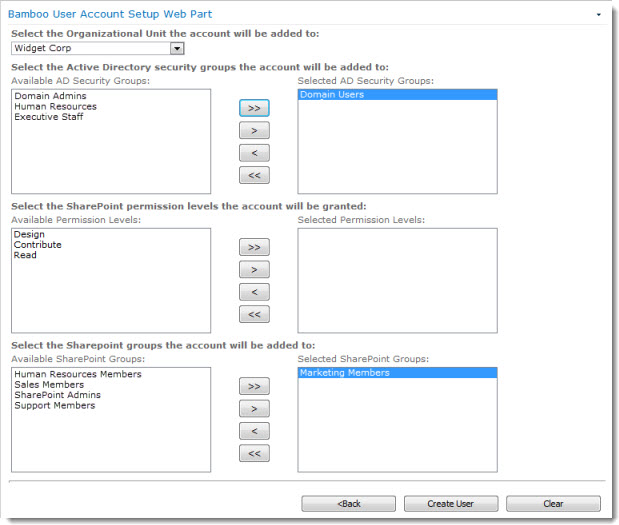 Your administrator can configure options that allow you to add new accounts to security groups and grant SharePoint permissions at the same time the account is created. These settings can be predefined, or a list of options can be provided in the User Account Setup form.
Your administrator can configure options that allow you to add new accounts to security groups and grant SharePoint permissions at the same time the account is created. These settings can be predefined, or a list of options can be provided in the User Account Setup form.
The options you see in the new account form will vary depending on how the administrator configured the Web Part.
In the example here, the web part is configured to provide a list of options for Active Directory group membership, SharePoint group membership, and SharePoint site permission levels. The requestor can define which group memberships and site permissions to grant.