Issue
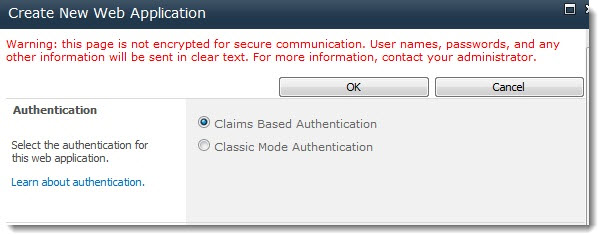
For SharePoint Web applications configured to use Claims Based Authentication, the Bamboo installation may fail if:
- the checkbox to Automatically Activate Features is checked
- the World Wide Web Publishing Service (W3SVC) is stopped during the installation.
This issue occurs whether Windows Authentication or Forms Based Authentication (FBA) authentication type is configured.
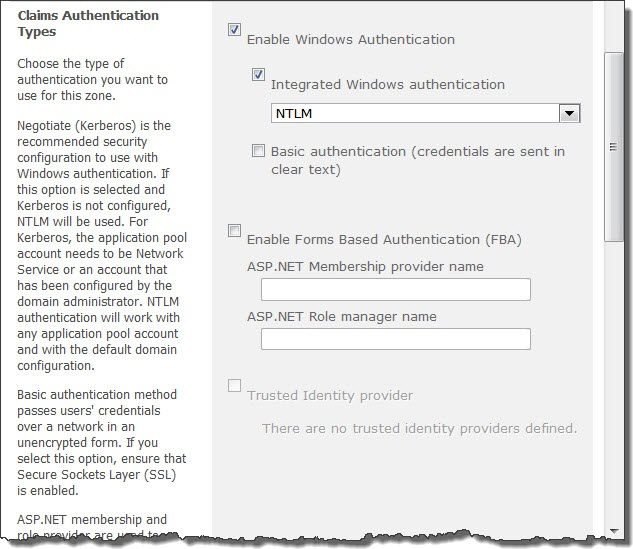
Resolution
To prevent the installation from failing, you can either leave the World Wide Web Publishing Service running during installation and stop the content web application and Central Administration web application pools instead, or you can choose NOT to automatically activate the features in the selected web apps during the installation/setup. If the features are not automatically activated, they can be manually activated at any time.
To stop the Application Pools Before Installation, follow these steps:
| Step | Action |
|---|---|
| 1. | Before installing the product, stop the application pools for content Web applications and the Central Administration Web application in IIS manager (see Start or Stop an Application Pool (IIS 7)). |
| 2. | Reset IIS on any farm server running the Microsoft SharePoint Foundation Web Application service. This will ensure that files that need to be updated are not locked by IIS or users. |
| 3. | On the same servers, restart the SharePoint 2010 Timer and SharePoint 2010 Administration services. This will ensure that files that need to be updated are not locked by these services. |
| 4. | Run the Bamboo installation/setup program. In the Deployment Targets screen, leave the option to Automatically Activate Features checked. When installation is complete, check the Summary screen to verify that the installation was successful. |
| 5. | Restart the SharePoint 2010 Timer service on any farm server running the Microsoft SharePoint Foundation Web Application service. |
| 6. | Start the application pools in IIS that were stopped in the first step. |
As an alternative, don’t automatically activate the site collection features during the installation process. Instead, manually activate them after the install. See Activating a Bamboo Site Collection Feature for more information.