There is more than one edition of SharePoint available. If you are not sure which SharePoint edition you are using and therefore which version of Bamboo product that you have, check with your systems, network or IT administrator. However, an easy way to determine which SharePoint edition you have is by what your sites looks like.
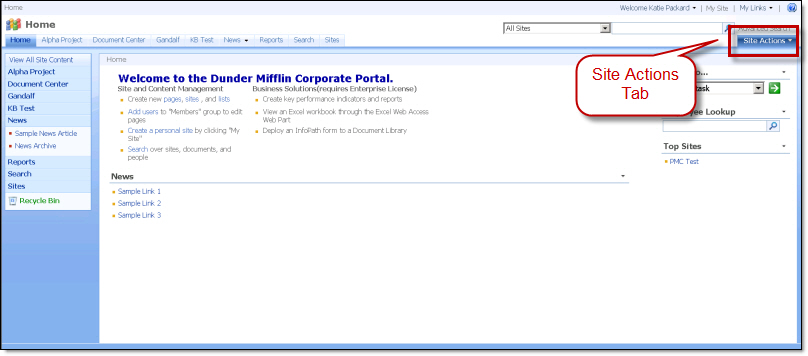 If your SharePoint sites look similar to the one shown here, with the Site Actions tab on the right side of the page, then you have an earlier version of SharePoint (Windows SharePoint Services 3.0, Microsoft Office SharePoint Server 2007 or MOSS, etc.), and you have the 2007 versions of Bamboo products.
If your SharePoint sites look similar to the one shown here, with the Site Actions tab on the right side of the page, then you have an earlier version of SharePoint (Windows SharePoint Services 3.0, Microsoft Office SharePoint Server 2007 or MOSS, etc.), and you have the 2007 versions of Bamboo products.
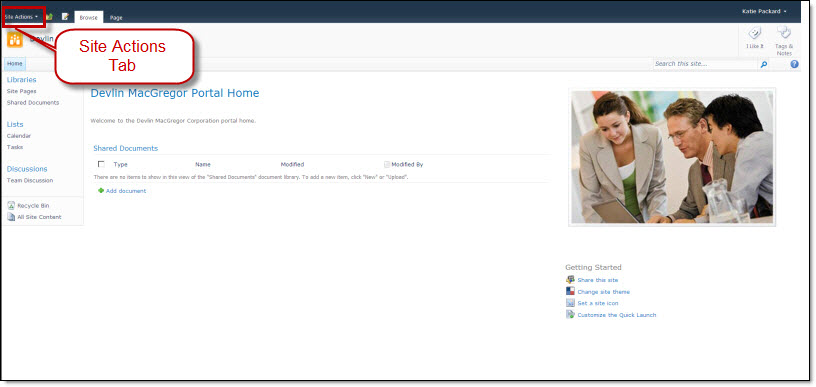 But if your SharePoint sites look similar to the one shown below, with the Site Actions menu on the left, then you have SharePoint 2010, and you have the SharePoint 2010 version of Bamboo product.
But if your SharePoint sites look similar to the one shown below, with the Site Actions menu on the left, then you have SharePoint 2010, and you have the SharePoint 2010 version of Bamboo product.
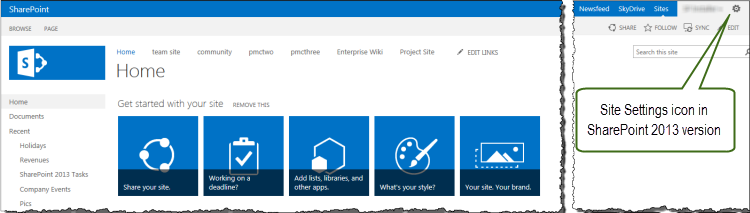 And finally, if you do not even see the Site Actions menu but a simple gear icon on the top right of your site, then you have SharePoint 2013, and you have the SharePoint 2013 versions of Bamboo products.
And finally, if you do not even see the Site Actions menu but a simple gear icon on the top right of your site, then you have SharePoint 2013, and you have the SharePoint 2013 versions of Bamboo products.
See also: