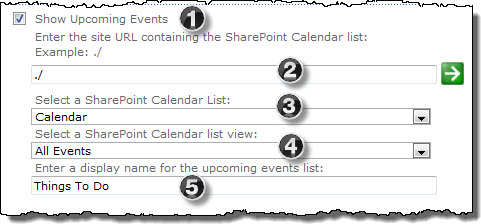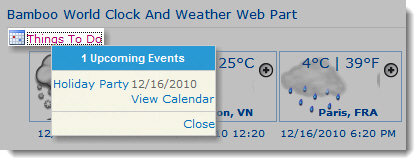Show Upcoming Events in World Clock and Weather
To display a link to the next five events in a SharePoint Calendar list at the top of the web part:
| Step |
Action |
Result |
| 1. |
Check the Show Upcoming Events box. |
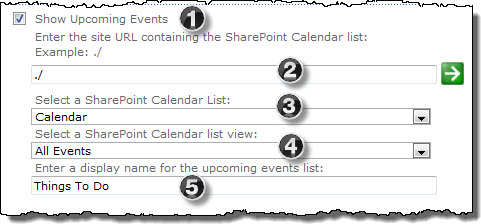 |
| 2. |
Enter the URL for the site that contains the events calendar, and click the green arrow to retrieve the Calendar lists from that site. |
| 3. |
Select the events calendar from the drop-down list. |
| 4. |
Select a list view from which to show events. |
| 5. |
To change the display name for the Upcoming Events link in the web part, enter new text. |
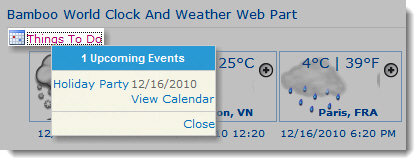 |