Below is a preview showing the skins that are available within the In/Out Schedule Board.
| Skin Name | Description |
| Default | This is the default look of In/Out Schedule Board if you do not change the skin. |
| Black | 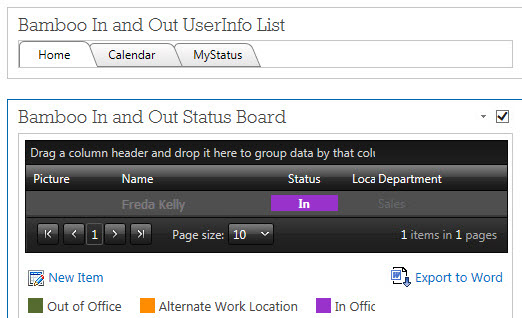 This skin uses grey text on a black background and is not the easiest look for users to use. |
| Forest | 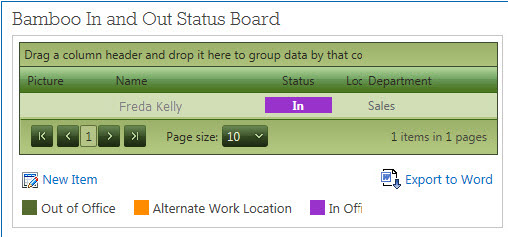 If your site is leveraging a green look and feel, this uses a nice gradient green. |
| Hay | 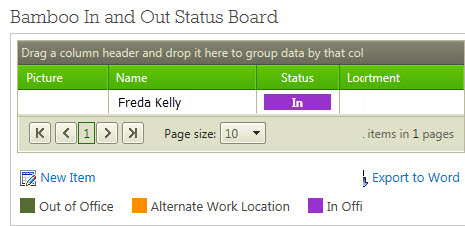 This skin uses a brighter green than the gradient one above and the lower bar in tan. |
| Office 2007 | 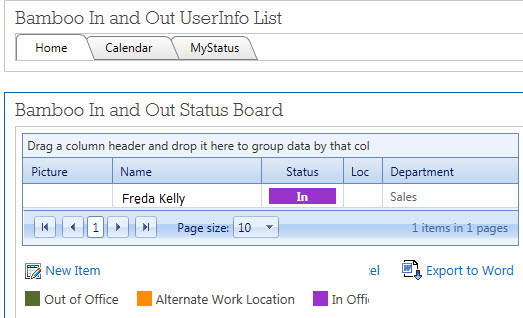 This skin uses the gradient blue bars seen in Office 2007. |
| Outlook | 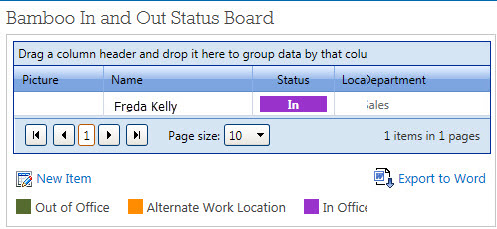 This skin takes the look and feel of Outlook. |
| Simple | 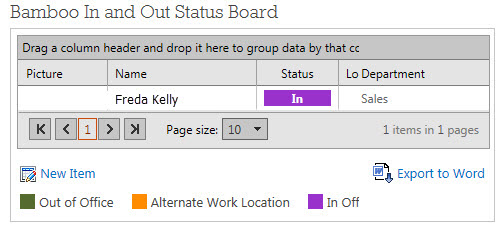 The simple skin uses a variety of grey colors. |
| Sitefinity | 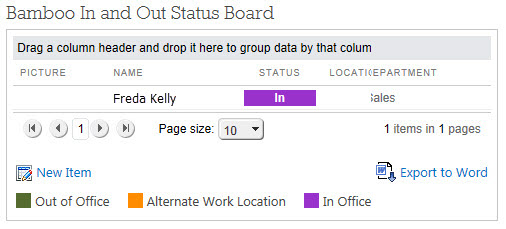 This skin removes color from the look but adds rounded pagination buttons as compared to the square buttons used in the skins above. |
| Sunset | 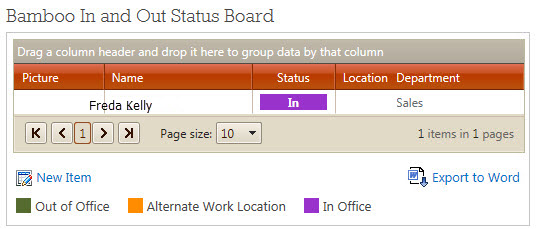 The sunset skin uses a brick-red gradient bar and a lighter version of that in the pagination bar. |
| Telerik | 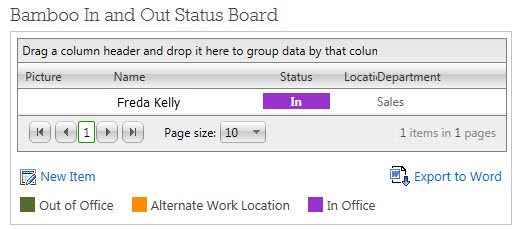 The Telerik skin uses a gradient gray color scheme. |
| Vista | 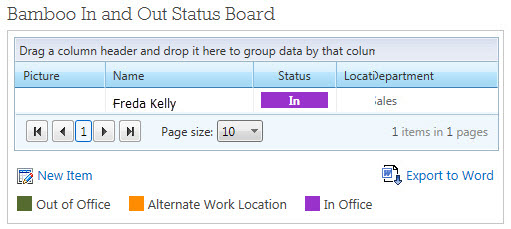 Vista skin uses a gradient set of blues. |
| Web20 | 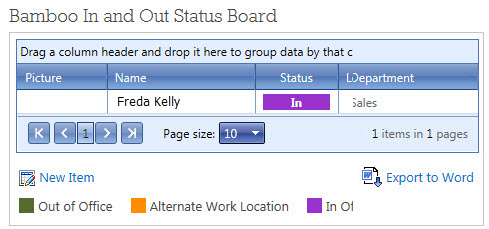 Web20 skin turns the column header background to a darker blue and the pagination bar background a lighter blue. |
| WebBlue | 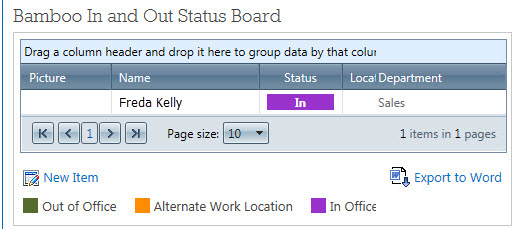 The WebBlue skin uses a gradient gray/blue and grey bars. |
| Windows7 | 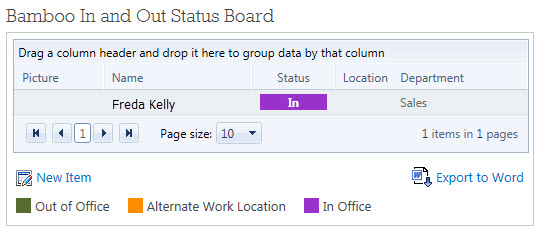 The Windows7 skin uses a very pale blue background. |