If you would like the opportunity to either select the error-handling option or resolve the error and continue the workflow, use the Pause Workflow option. The workflow is paused, although its status in the list remains In Progress.
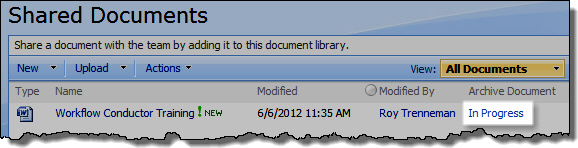
If you view the status using the Workflow Status option in the item drop-down menu, the status displayed is Paused.
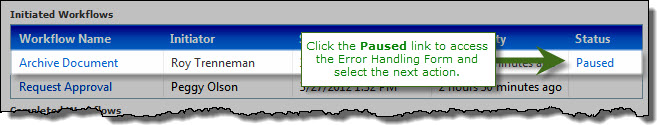
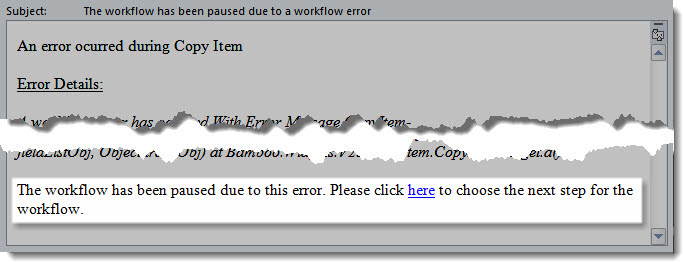
Pause Workflow triggers the following actions:
-
A notification is sent to the list of people defined in the Workflow Error Reporting settings. The notification includes a link to an Error Handling Form, where you can select the error-handling option to use. You can also access this form by clicking the Paused link in the Workflow Status page.
-
The Error Handling Form includes the details of the error message and provides options to cancel the workflow, skip the step with the error, or repeat the step if the error is now resolved.
After you select an action in the Error Handling Form, the workflow will either continue or be canceled, according to the option you selected.
See Also: