| Overview of My Alerts Organizer display |
|---|
| Step | Action | Result |
|---|---|---|
| 1. | Use the site tree to navigate to the site containing the alerts you want to delete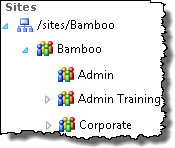 |
The contents of the My Alerts Organizer will change to show alerts associated with the selected site |
| 2. | From the My Alerts Organizer display page click the header of the column you want to sort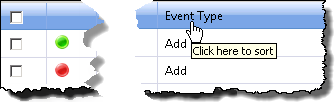 |
With the first click the column will be sorted in ascending order.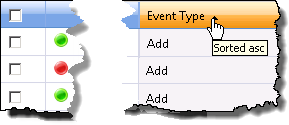 |
| 2. | Click the column header a second time to change to sort from ascending to descending order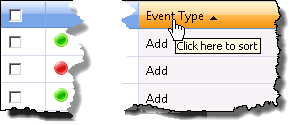 |
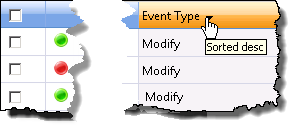 |
| 3. | Click the column header a third time to turn off sorting | Alerts items will return to the default sort order |