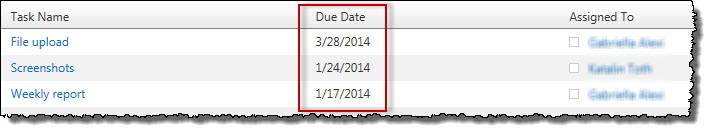| Return to Working With Search Results |
|---|
The default sort order is set in the Search Results Configuration.
If the configuration option to Enable filtering from column headers is checked, you will be able to change the sort order of the search results.
IMPORTANT: As with SharePoint List Views, some column types (i.e., Multiple Lines of Text) cannot be sorted or filtered.
There are two ways to sort:
- Click the column header of a displayed column to sort the results by that column. Clicking the same column a second time reverses the sort order.
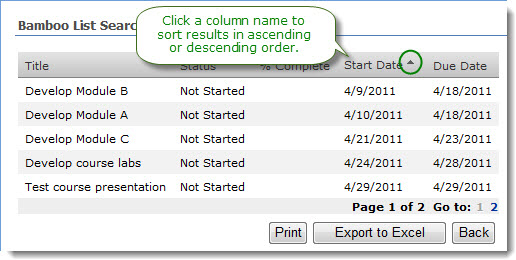
- Hover over the column header with your cursor to access a menu. Choose to sort in ascending or descending order from this menu. This is similar to the method used to filter a SharePoint list view.
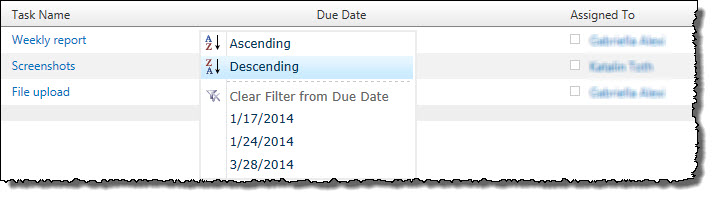
Search results are sorted by the selected column.