To stop and restart the SharePoint 2010 Timer service for Community Central:
| Step | Action | Description |
| 1. | Navigate to Start > Administrative Tools > Services. | 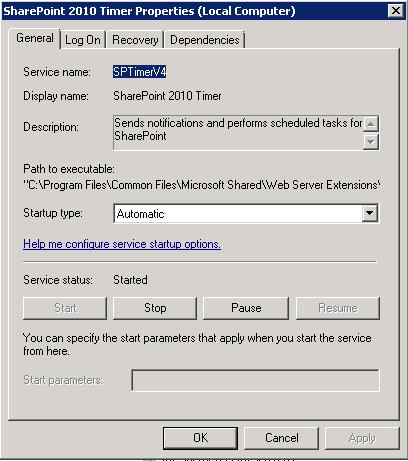 |
| 2. | Select the SharePoint 2010 Timer service. | |
| 3. |
Stop and restart the timer using the options at the top, left of the window or by right-clicking on SharePoint 2010 Timer. Check the timer job(s) again to make sure they are running and that the community, blog, and forum sites display current data. |
|