| Overview of the configuration Tool Pane for List Rotator |
|---|
The table below shows examples of the available styles using an out-of-the-box Announcements list as the list being rotated. The View for Rotating view that will be rotated looks like this:
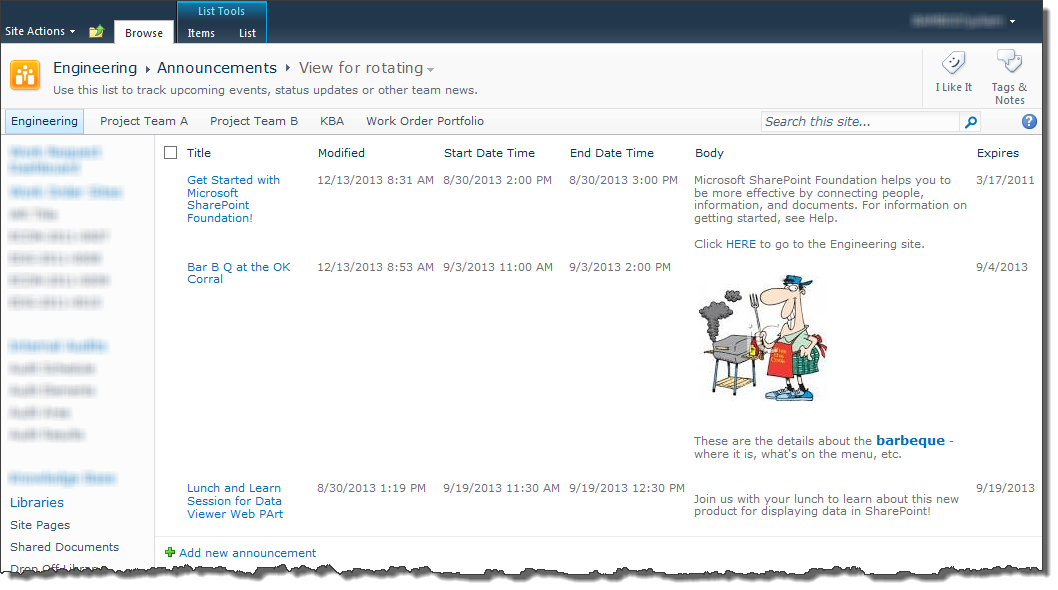
The available styles are shown below for the third announcement in the list. The width of the web part is not constrained (set to adjust height and width to fit the zone in the Appearance section of the Tool Pane) and the rotate style set to scroll left.
| Style | Example |
|---|---|
| Default | 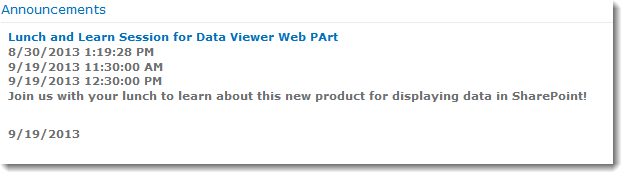 |
| Basic Table | 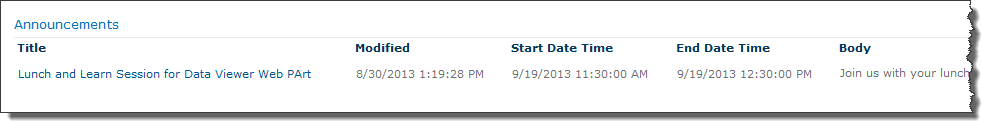 |
| Boxed, no labels | 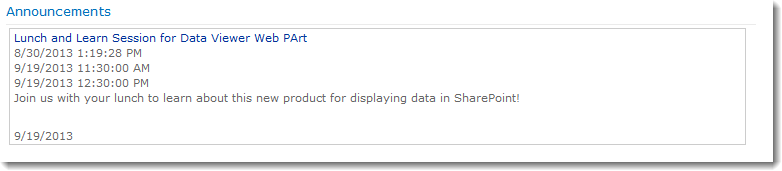 |
| Boxed |  |
| Newsletter | 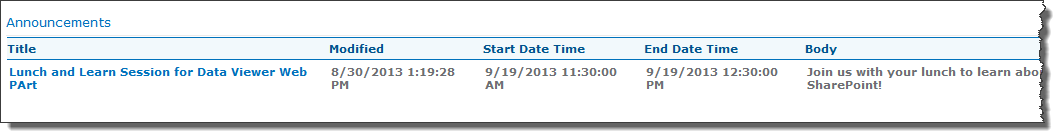 |
| Newsletter, no lines | 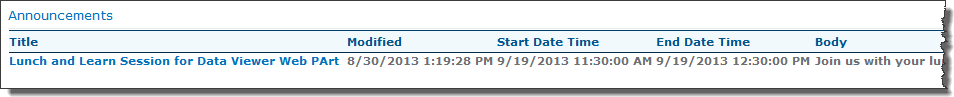 |
| Shaded | 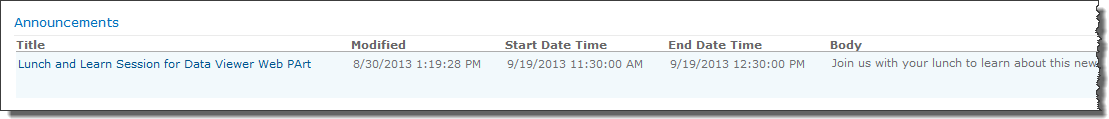 |
| Custom |  For information on how this custom view was created, see Create a Custom style for your rotated list. For information on how this custom view was created, see Create a Custom style for your rotated list. |