| Return to My Bamboo |
|---|
Overview
Beginning on September 1, 2010, the purchase of a server license for a Bamboo Solutions product includes a year of Basic Support at no additional cost. At the time of that purchase, customers will have the option to upgrade to a year of Premium Support for a small fee. Support is available on a per product/per license basis and a complete overview of what is provided with each support plan is available on the Support Plans page.
To receive customer support and access to the latest product upgrades and releases after that initial year, customers will need to renew their contract on the anniversary of the original product purchase date. This process is detailed below.
How to Renew Support
To renew a support plan:
-
Login to My Bamboo from the Bamboo Solutions Storefront with the account originally used to purchase the Server License(s).
-
Upon successful login, go to My Support/Support Contract, or click on the Support Contracts button on the My Bamboo Home Page. The Support Contract page displays all previously purchased support contracts with the original order date and expiration date, the status of the support contract, and how many incidents are available displayed. If the support contract has expired for any of your products, you will see a renew button below the product(s).
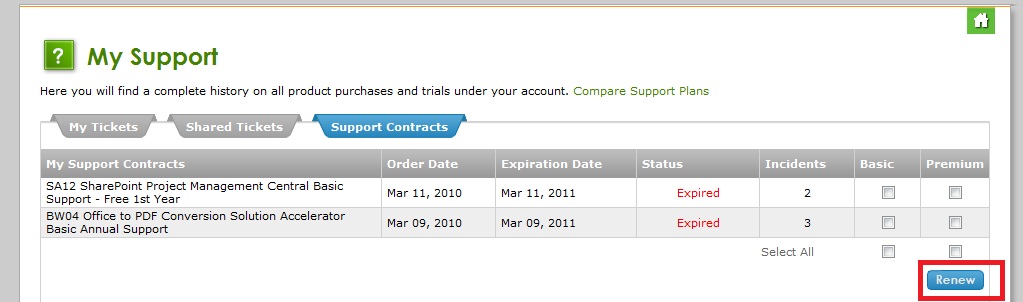
3. To renew support, click on the icon for either Basic or Premium next to the product you wish to renew and the appropriate line items will be added to your Shopping Cart. The above image is an example of an existing customer’s Support Contract. In this example, the customer had purchased two Basic support contracts, and both require renewal (or upgrade to Premium) if that customer wishes to continue to receive Bamboo Support for each product.
Please contact us at supportrenewals@bamboosolutions.com if you have any questions about your support contract.