| Return to Configuration Overview |
|---|
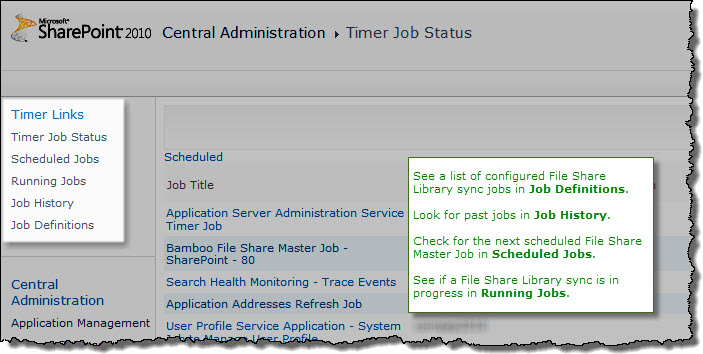
Monitoring Bamboo File Share Timer Jobs
The status of File Share Library timer jobs can be monitored in SharePoint Central Administration. In the Monitoring section, click Check job status. Use the links in the Timer Links section of the Quick Launch to check job definitions, job history, or currently running jobs.
Understanding the Timer Jobs from Bamboo
Bamboo File Share Master Job
When File Share Library is installed, the Bamboo File Share Master Job is added to the Web application(s) selected during installation. This job runs every two minutes, and monitors the Web application for new, updated, and deleted File Share Libraries. The Master Job creates, updates, or deletes secondary timer jobs for individual File Share Libraries. The secondary jobs are responsible for synchronizing the individual File Share Library with its connected network file share. There is one Bamboo File Share Master Job per Web application.
Bamboo File Share Library Sync Job for Library in Site
When a File Share Library is configured to continuously synchronize files or when a one-time sync is requested, the File Share Master Job creates a secondary timer job for the synchronization activity. This job triggers synchronization of the File Share Library with its connected network file share. The Web application will contain as many of these jobs as there are File Share Libraries configured for synchronization. If a File Share Library is configured for continuous synchronization, there will be a timer job definition with a schedule that matches the frequency configured in the File Share Library Settings.
Bamboo File Share Library Content Import Job for List/Item in Site
If the File Share Library Sync Job detects items in the File Share Library that are marked for import, a Content Import Job is created to import the items from the network file share to the File Share Library. This one-time job is created only when the Sync Job requests it.