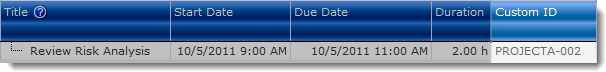| Return to Configuration Overview |
|---|
If you need a way to identify tasks other than a simple Task ID or WBS number, you can configure an automatically-generated task ID using Bamboo’s Custom Identifier Column. Custom Identifier Column allows you to add a custom column to your task list that generates a unique ID every time a new task is added.
NOTE: Custom Identifier Column is not included with SharePoint Task Master, but can be purchased separately and is compatible with it.
Add Custom Identifier Column to your task list before you create project tasks.
Important Notes::
- If you add Custom Identifier Column to a task list that already has tasks, any existing tasks will not be updated with a unique ID. Only new tasks that are created after the column is added will be assigned a unique ID value.
- If you configure Custom Identifier Column with the option to Automatically Generate Unique ID, Task Master users will not able to change the ID for their tasks. Instead, consider using the option Force User-Entered ID to be Unique. This allows users to specify their own ID for tasks, and only checks that they enter one that has not been used before.
After you add Custom Identifier Column to your task list, you can display it in Task Master by adding a column to the grid view; see how to do it here.
The example below shows a task that was assigned a unique ID value using Custom Identifier Column.