| Return to Task Master View Settings |
|---|
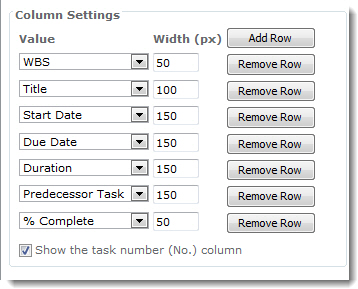 Column Settings: Configure these settings to display specific columns in the task grid.
Column Settings: Configure these settings to display specific columns in the task grid.
- Value: Select a column from the drop-down list to be displayed in the task grid, such as Title, WBS or Parent Task.
- Width (px): Type in the width of each column in pixels.
- Add Row: Click this button to add another column.
- Remove Row: Click this button to remove a column.
- Show the task number (No.) column: Select this option to show the No. column. This column only shows the order of the tasks in the grid. It is not the same as WBS numbering.