| Return to Task Master View Settings |
|---|
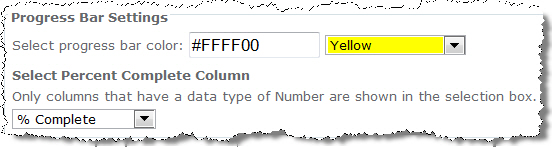 Use these settings to configure the progress bar for tasks in the Gantt chart.
Use these settings to configure the progress bar for tasks in the Gantt chart.
- Select progress bar color: Enter in the Hex color number or select a color from the drop-down list.
- Select Percent Complete Column: Select your column to be displayed. The only columns available in this drop-down list are the Number data-type columns from the list you selected earlier, such as % Complete or Assignment Units.