| Return to Task Master View Settings |
|---|
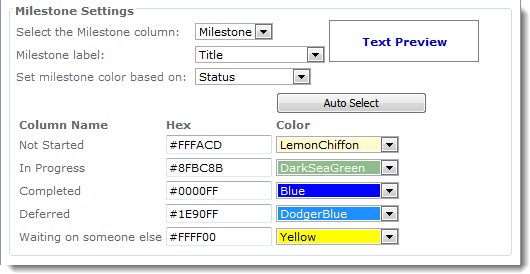 Configure the appearance of milestones in the Gantt chart.
Configure the appearance of milestones in the Gantt chart.
- Select the Milestone column: Select the Milestone column in the task list. If you use a different list, then select the column that contains the Milestone indicator.
- Milestone label: Select a column to be displayed next to the milestone in the Gantt view.
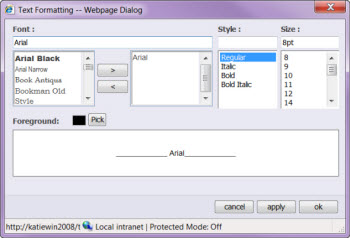 Click inside the box next to the Milestone label column drop-down list to set formatting for the Milestone label text. A dialog box is displayed so that you can choose font color (Foreground > Pick), font size and font style.
Click inside the box next to the Milestone label column drop-down list to set formatting for the Milestone label text. A dialog box is displayed so that you can choose font color (Foreground > Pick), font size and font style.
- Set milestone color based on: Select a Choice column in the task list to base the milestone color on the value for that column. For example, to base your milestone column color on the current task status, select the Status column and choose a color for each status choice.
NOTE: To use the same color for all milestone tasks (like previous versions of Task Master), select any Choice column and use the same color for all choices.