Templates allow users to save, edit, and re-use common article formats.
To save a template, open the “New Article” page and create the template in the “Article Text” box. Then click “Save Template” to open a prompt to name your template. Your saved template will generally be available to all other authors, depending on how your administrator has set up permissions. To open a saved template, simply select the template name from the “Select Template” dropdown menu under “Article text.”
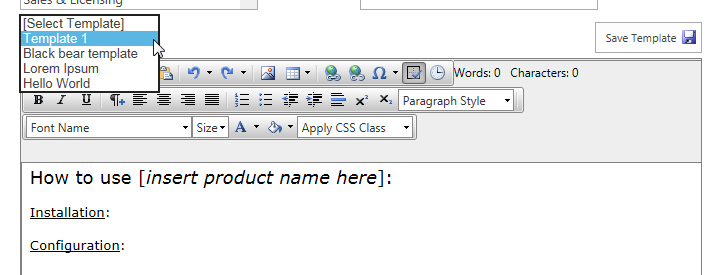
Advanced
Templates are stored under Site Contents > Bamboo KB Template. You can view, sort, edit, and delete templates directly from this list.
Users cannot overwrite templates from the text editor. If you would like to revise a template, we recommend loading it in the “New Article” prompt, editing it, and saving it as a new template, for the most robust editing options. Editing directly in the list does not offer as many formatting options. Administrators can delete old copies and rename new ones in the list settings.