Issue
When creating a custom UI you added several columns to the layout. All but one appear. Why doesn’t the last one appear?
Resolution
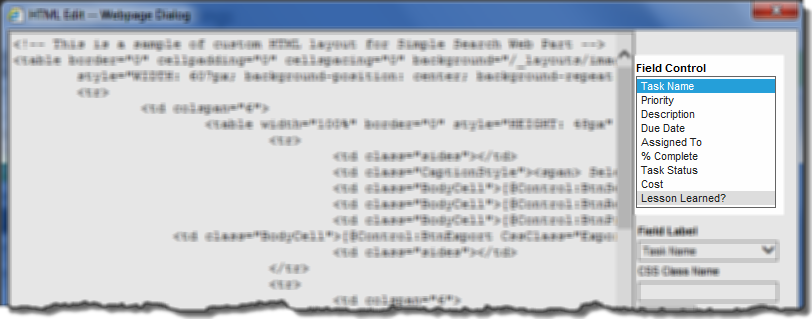 Make sure that you have selected the columns you would like to display in the Search Criteria Configuration page.
Make sure that you have selected the columns you would like to display in the Search Criteria Configuration page.
By default, only the selected columns will appear in the Field Control list in the HTML Editor (shown here).
However, it is possible to edit the HTML and add columns that may not be on the list. If an extra column is added to the layout and it is not in the Search Configuration, it will not appear on the custom search criteria layout.