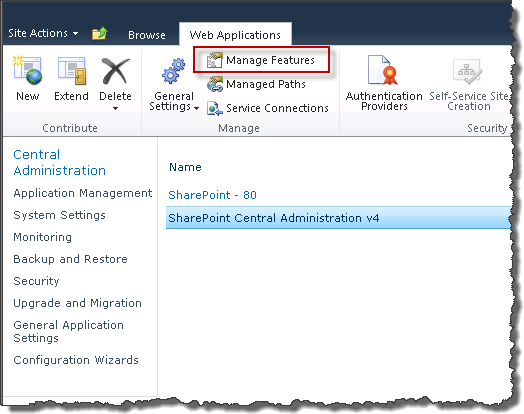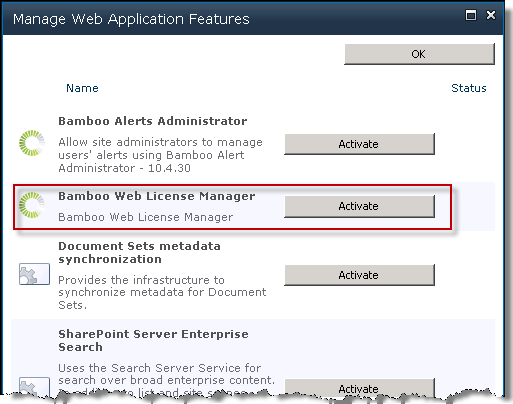The Manage My License Keys link is only displayed in SharePoint Central Administration if the Bamboo Web License Manager Web application feature has been installed and activated.
During the installation of the Bamboo Web License Manager, on the Deployment Targets step, the option to automatically activate features is enabled by default. If this checkbox was deselected, the Bamboo Web License Manager feature will not be activated automatically after it is installed and you will need to activate it manually by following the steps below.
| Step | Action |
|---|---|
| 1. | Access SharePoint Central Administration as a member of the SharePoint Farm Administrators group. |
| 2. | On the Central Administration home page, select Manage web applications in the Application Management section.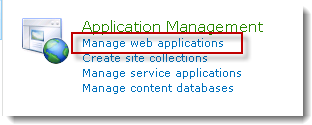 |
| 3. | In the Web Applications Management page, click the SharePoint Central Administration v4 web application. 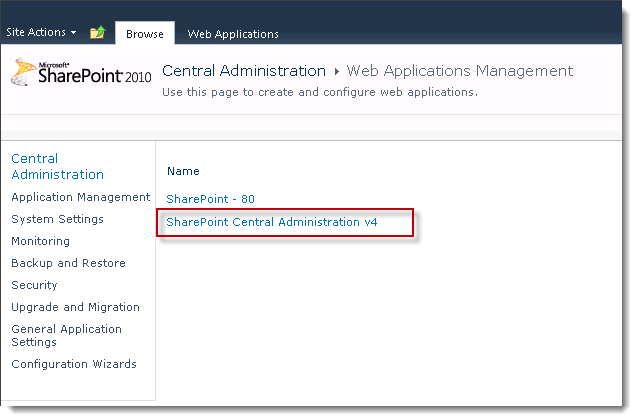 |
| 4. | Notice that the Web Applications ribbon appears. Click the option Manage Features in the ribbon.
|
| 5. | Locate Bamboo Web License Manager feature and click Activate.
|