If you don’t see the Bamboo Wiki Publisher Settings in the General Settings area of your Wiki Library, follow these steps to troubleshoot:
| Step | Action |
|---|---|
| 1. |
In the Site Collection Administration section, click Site collection features. |
| 2. | Make sure the Bamboo SharePoint Wiki Publisher site collection feature is active.
|
| 3. | 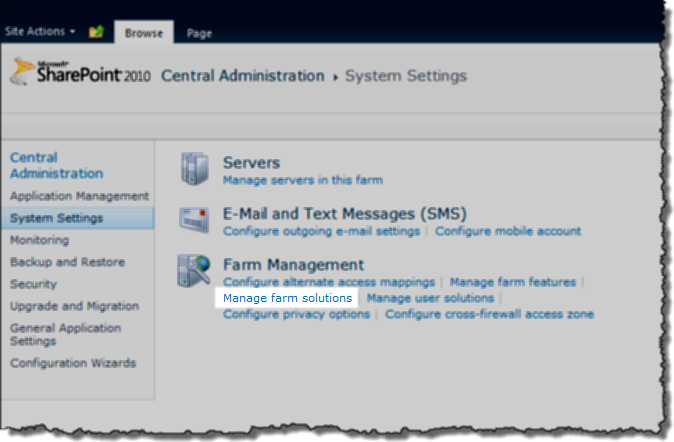 If you don’t see the Bamboo SharePoint Wiki Publisher site collection feature in the list, go to SharePoint Central Administration > System Settings > Manage Farm Solutions. If you don’t see the Bamboo SharePoint Wiki Publisher site collection feature in the list, go to SharePoint Central Administration > System Settings > Manage Farm Solutions. |
| 4. | Make sure the farm solution called bamboo.spwiki.wsp is deployed successfully to the web application where your site collection resides.
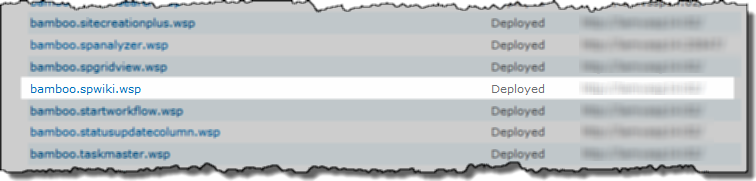 |
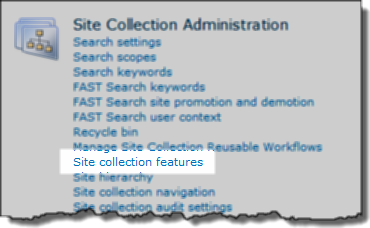 Go to the top site of the site collection where you are trying to configure the Wiki Publisher and click Site Actions > Site Settings.
Go to the top site of the site collection where you are trying to configure the Wiki Publisher and click Site Actions > Site Settings.