This sometimes happens when a component is partially installed.
Check the Farm Solutions to see if one has an Error status. Be sure to check the Bamboo.Telerik.Config solution as it has been known to cause this problem. If you see an error, follow these steps to retract and remove it.
| Step | Action | Result |
|---|---|---|
| 1. |
Access the Manage Farm Solutions page in Central Administration by clicking System Settings > Manage Farm Solutions.
|
The solutions installed on the farm are listed.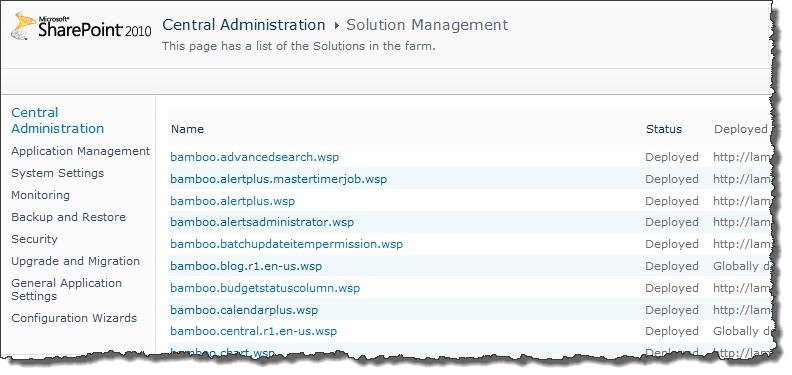 |
| 2. | Find the solution with the error, typically it is Bamboo.Telerik.Config. Click it. | Details about the deployement of that solution are shown.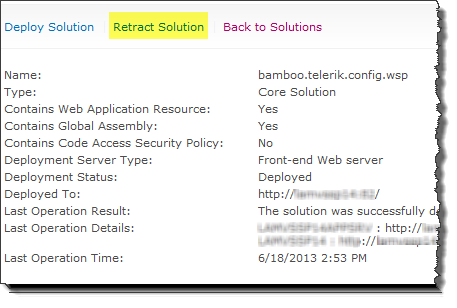 |
| 3. | On the Deployment details page, choose to retract the solution by clicking the Retract link. | Details about the retraction are shown.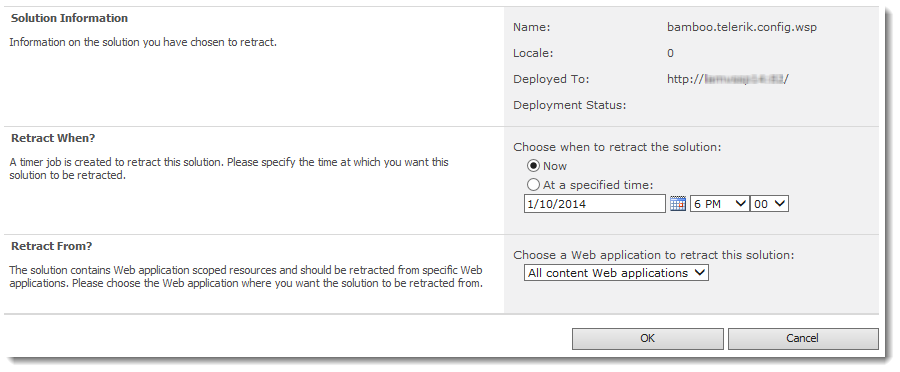 |
| 4. | On the page displayed, choose to retract from All content Web applications and click OK. | Once a solution is completely retracted, it can be removed from the farm. |
| 5. | Click Remove to remove the solution from the farm. | |
| 6. | Re-attempt your install. Refer to How to run the Installation-Setup Program for more information. |