Issue:
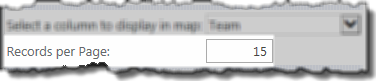 You are displaying data in Virtual Map View v10.9.42.2013 using the Bing map provider. You have configured the map to display locations in groups of 15.
You are displaying data in Virtual Map View v10.9.42.2013 using the Bing map provider. You have configured the map to display locations in groups of 15.
 When you view the map, you see the first 15 locations, but you don’t see any way to go to the next page of locations. Page navigation should appear next to the Navigation drop down in the lower left corner of the page.
When you view the map, you see the first 15 locations, but you don’t see any way to go to the next page of locations. Page navigation should appear next to the Navigation drop down in the lower left corner of the page.
Resolution.
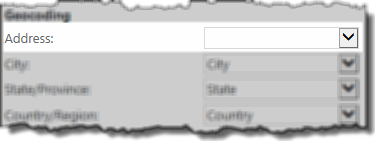 Although the locations are displayed, the Page Navigation will not be displayed if a column hasn’t been configured for each of the geocoding parameters. For example, the screen shot here shows no column selected for Address. When this is the case, no Page Navigation will be displayed.
Although the locations are displayed, the Page Navigation will not be displayed if a column hasn’t been configured for each of the geocoding parameters. For example, the screen shot here shows no column selected for Address. When this is the case, no Page Navigation will be displayed.
To display the Page Navigation, be sure a column is configured for Address, City, State/Province, and Country/Region.
NOTE: The columns configured for each geocoding parameter do NOT need to contain data. The column values may be blank.