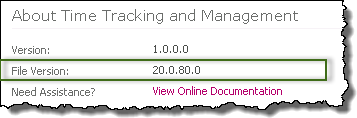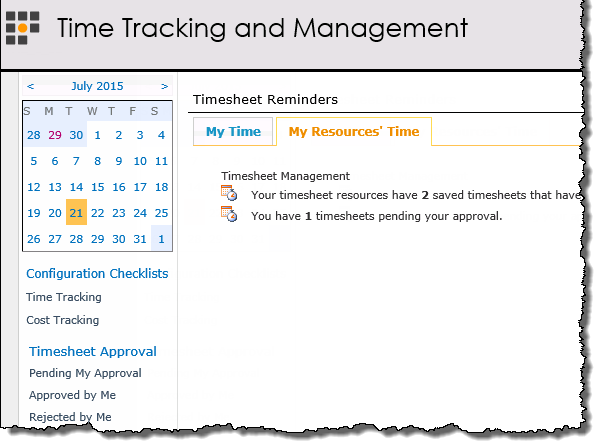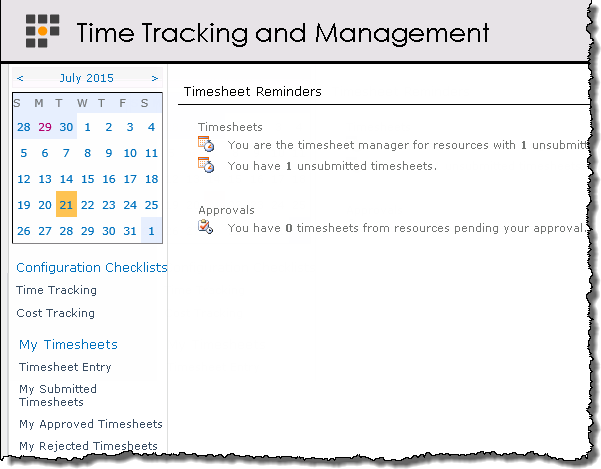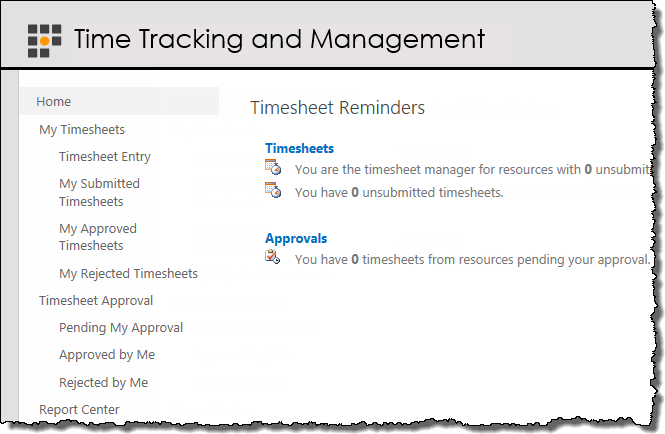| TTM Configuration Overview |
|---|
As Time Tracking and Management (TTM) has gone from one release to the next, the appearance of TTM and the functionality availability within the application continues to change.
What version of TTM are you using?
There are a couple of ways you can determine the version of TTM that you are using.
| File Version | ||||||
|---|---|---|---|---|---|---|
| If you have access to the TTM Control Panel look at the File Version, found in the About Time Tracking and Management section, to find out exactly which TTM release is installed.
|
||||||
| Site Appearance | ||||||
|
If you do not have access to the TTM Control Panel the images below will you help you determine which version of TTM you are using.
|
||||||
| TTM Configuration Overview |
|---|