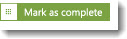| Overview TTM Configuration | TTM Control Panel |
|---|
![]()
If your organization wants to use Time Tracking and Management (TTM) to track the cost of work entered in timesheets, there are several configuration tasks that must be completed. To help you complete all tasks in the correct order, the TTM site has organized these tasks in the Cost Tracking Configuration Checklist.
When configuring Cost Tracking for TTM keep in mind:
-
The steps below are only required if you will use TTM to track task costs.
-
If you want to use cost tracking with an existing Bamboo Project Management Central installation, read Configuring Cost Tracking for PM Central. This topic provides a summary of cost tracking configuration requirements in TTM and includes configuration requirements for PM Central.
Completing the Cost Tracking Configuration checklist :
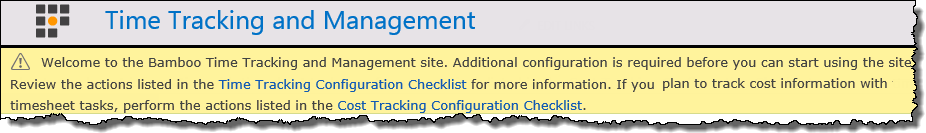
| Step | Description | |||||||||||||||
| 1. |
|
|||||||||||||||
| 2. |
Click the Action link. You will be taken to appropriate page to complete the configuration.
|
|||||||||||||||
| 3. |
Click Save to save your changes or Cancel to exit without saving.
|
|||||||||||||||
| Overview TTM Configuration | TTM Control Panel |
|---|
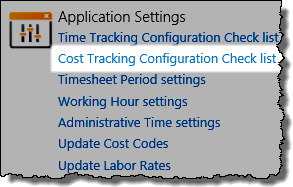 Access the Cost Tracking configuration checklist using links found in:
Access the Cost Tracking configuration checklist using links found in: