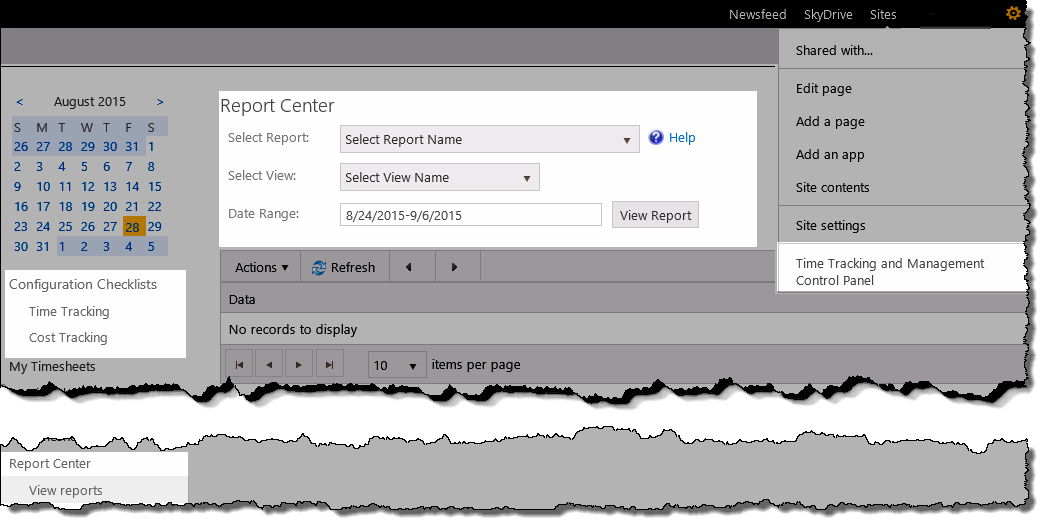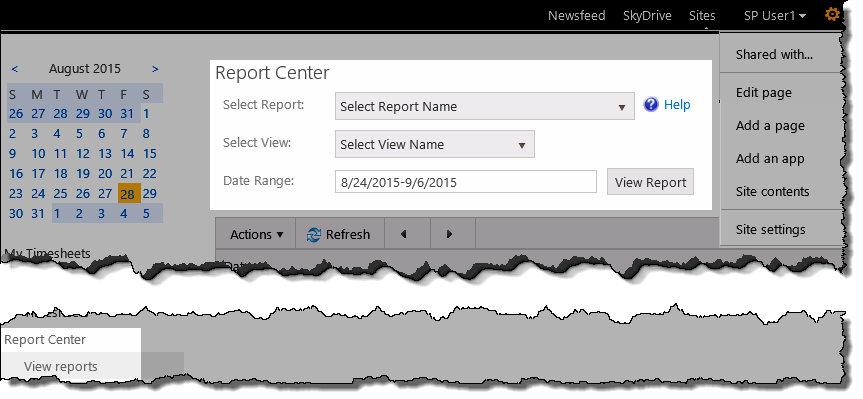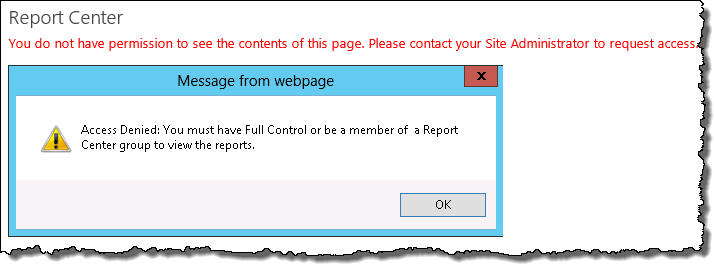| TTM Configuration Overview | Time Tracking Checklist |
|---|
Time Tracking and Management (TTM) provides a number of predefined reports that can be accessed from the TTM Report Center, via the links in the TTM Control Panel list or from the left navigation/quick launch. In order to generate and veiw these reports in the Report Center, users need to have been explicitly granted permission to the Report Center.
Keep in mind:
-
Access to the Report Center is granted to users who are members of the following groups:
- Owners
- Report Center Administrators
- Report Center Members
-
Users with Design permissions will not see the Report Center link in the TTM Control Panel
- Any user with the Contribute permission level or above can access the Report Center page, however, they will not be able to see any options or data.
Add users to the TTM report groups
| Add Users to the Report Center groups | |||||||
| 1. |
|
||||||
| 2. |
Add the users to the Report Center group:
|
||||||
| TTM Configuration Overview | Time Tracking Checklist |
|---|
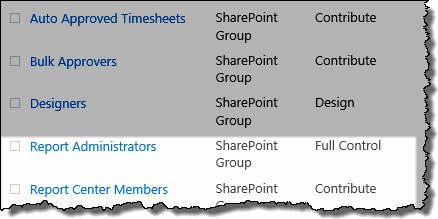 Click the link in the
Click the link in the