| TTM Control Panel | Time Tracking Checklist |
|---|
Time Tracking and Management (TTM) comes with pre-defined alerts that let you quickly communicate timesheet status to Timesheet Managers and Resources.
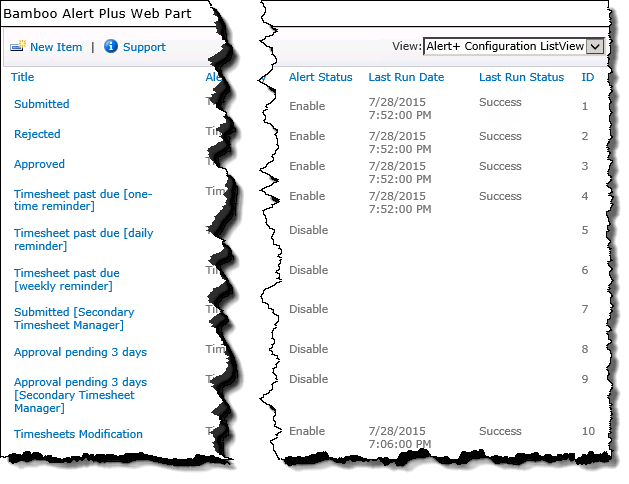 When working with TTM Alerts, keep in mind:
When working with TTM Alerts, keep in mind:
-
All TTM alerts are disabled by default
-
The tokens ({Column Names}) shown in the mail format will be replaced with content in the email
- You can modify existing alerts or create new alerts as needed. Click here for more information.
TTM’s default alerts:
| ID # | Alert Title & Criteria | Alert Message Format |
| 1. | Submitted: Sends a notification to the Primary Timesheet Manager when a timesheet is submitted. New emails are sent every hour and multiple alerts will be sent in a single summary notification |
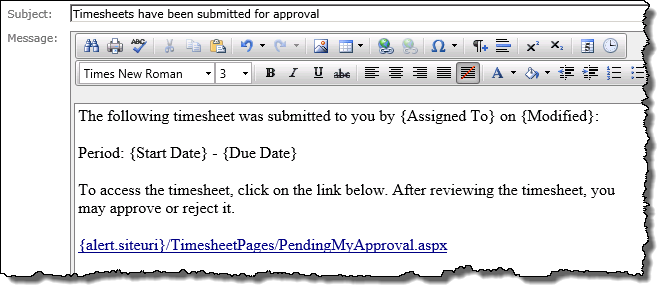 |
| 2. | Rejected: Sends a notification to the Timesheet Resource when their timesheet is rejected New emails are sent “as soon as possible.” |
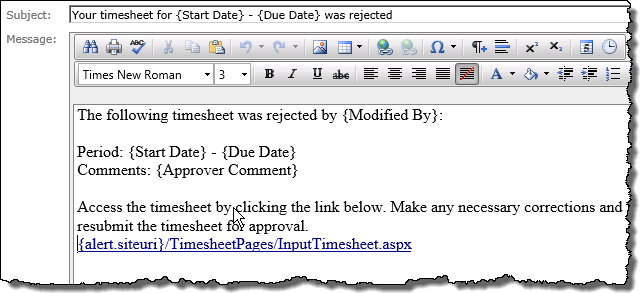 |
| 3. | Approved: Sends a notification to the Timesheet Resource when their timesheet is approved New emails are sent “as soon as possible.” |
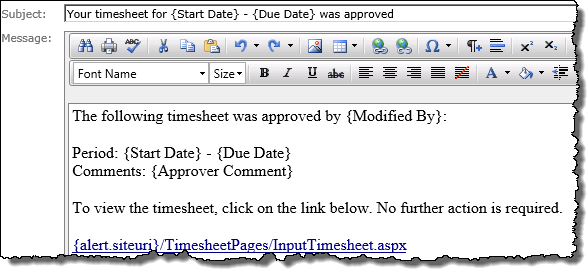 |
| 4. | Timesheet past due (one-time reminder): Sends a notification to the Timesheet Resource when their timesheet is still in Saved status after the due date. New emails are sent as soon as possible |
|
| 5. | Timesheet past due (daily reminder): Sends a notification to the Timesheet Resource when their timesheet is still in Saved status after the due date. New emails are sent every hour and a follow up email will be sent after 1 day |
|
| 6. | Timesheet past due (weekly reminder): Sends a notification to the Timesheet Resource when their timesheet is still in Saved status after the due date. New emails are sent as soon as possible and a follow up email will be sent after 7 days |
|
| 7. | Submitted (Secondary Timesheet Manager): Sends a notification to the Secondary Timesheet Manager when a timesheet is submitted. New emails are sent every hour and multiple alerts will be sent in a single summary notification |
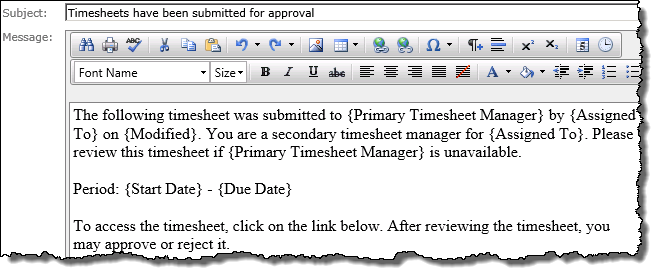 |
| 8. | Approved pending 3 days: Sends a notification to the Primary Timesheet Manager when a submitted timesheet has been pending review for 3 days. New emails are sent every hour and multiple alerts will be sent in a single summary notification. |
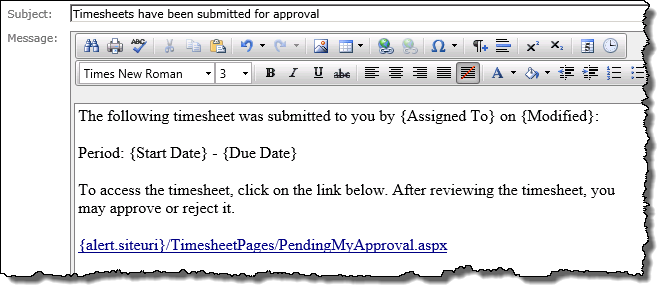 |
| 9. | Approved pending 3 days (Secondary Timesheet Manager): Sends a notification to the Primary Timesheet Manager when a submitted timesheet has been pending review for 3 days. New emails are sent every hour and multiple alerts will be sent in a single summary notification. |
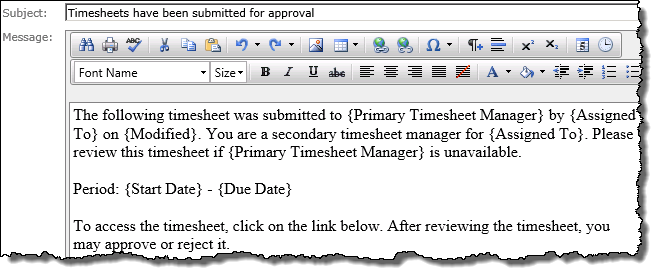 |
| 10. | Timesheet Modification: Sends a notification to the Timesheet Resource when a submitted timesheet has been modified by the Timesheet Manager prior to approval. Emails are sent as soon as possible . |
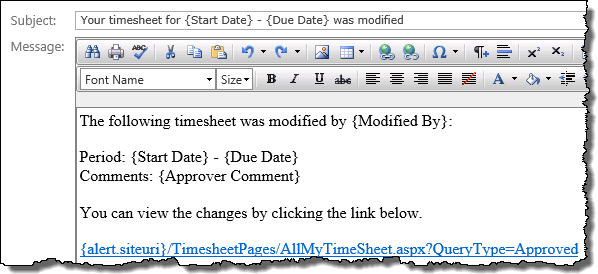 |
| TTM Control Panel | Time Tracking Checklist |
|---|