After Rating Column is created in the desired list, library or site page, two columns are created and displayed:
- Rating Column
- Bamboo Rating: Count column
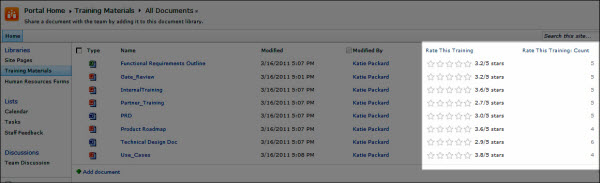
Bamboo Rating is the original column that you added to the list, library or page and configured. Bamboo Rating: Count stores the number of ratings that have been submitted. This column can be included in views, and it can be used to sort, filter or search. The name of the column is based on the name that you give to Bamboo Rating.
In the example above, Rating Column is named Rate This Training, so the Count column is named Rate This Training: Count. This ensures that if you have multiple instances of Rating Column within a single list, library or page, each column will have a unique name.