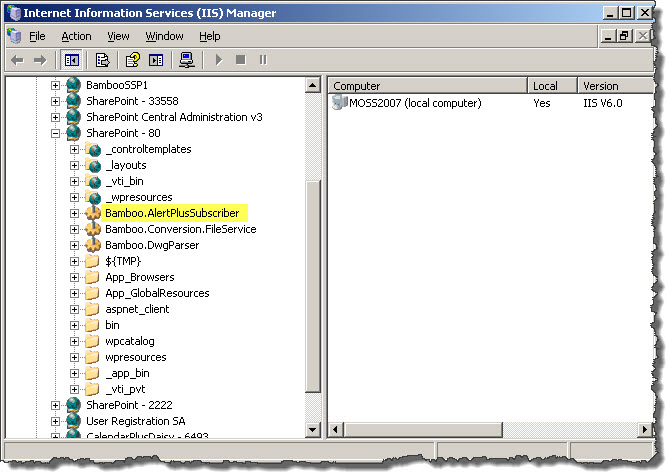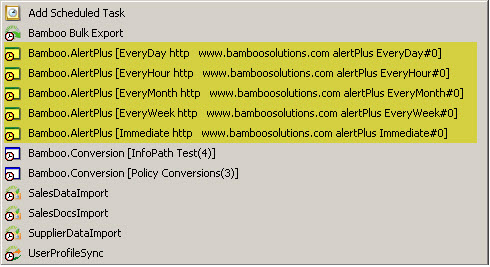To upgrade Alert Plus from version 2.x to 3.1, you must perform these activities:
- Stop and uninstall existing Alert Plus services
- Upgrade the Alert Plus component
- Run the Alert Plus Utilities
Instructions for all activities are provided below. Make sure to follow ALL instructions carefully to ensure a successful upgrade.
| Step | Action |
|---|---|
| 1. |
Remove existing Alert Plus services. Alert Plus R3.1 and newer use timer jobs instead of services. You must remove the old services since they will not longer be used. On the SharePoint server where you installed the Alert Plus 2.x services, go to Administrative Tools > Services and stop the following services:
In Add or Remove Programs (or Programs and Features if you are running Windows Server 2008), uninstall the following programs:
In Internet Information Services (IIS) Manager, view the Web application where the Alert Plus Web Service was installed. Delete the Bamboo.AlertPlusSubscriber virtual directory (the virtual directory is now orphaned).
Go to Control Panel > Scheduled Tasks and delete all tasks for Bamboo.AlertPlus. See a typical list in the screen shot below.
|
| 2. |
Upgrade the Alert Plus components by following Upgrading your Bamboo Web Part. Restart the SharePoint Timer service on all Web front-end servers.
|
| 3. |
Open a web browser and access the page containing the Alert Plus Web Part to register the site with Alert Plus. You can verify that the site was registered successfully by clicking the Support button in the Alert Plus Web Part toolbar. Repeat for all sites that contain an Alert+ Configuration List. If you have several sites that have an Alert Plus web part, it will be easier and much faster to use the Register Site tab of the Alert Plus Utility to upgrade them. Please see Use the Alert Plus Utility to Register Sites. |
| 4. |
Run the Alert Plus Utilities. Alert Plus Release 3.1 and higher includes configuration changes to custom alert schedules, event receiver architecture, List Rollup Schema CAML query structure, and the Alert+ Configuration List.
Please see Use the Alert Plus Utility to Upgrade Sites. |