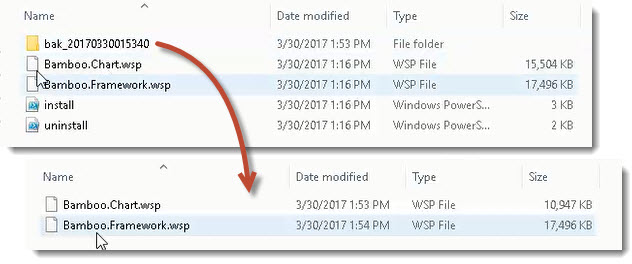| Overview of the Updated Installation Process |
|---|
In April 2017, with the Q1 Cumulative Update (CU) Bamboo introduced updated install/uninstall processes for component products (web parts). For more information about why this was introduced, please see Overview of the Updated Installation Process for Bamboo components
To upgrade a Bamboo product using the updated install process, please follow these steps (Warning.. Upgrades should be performed in Non-Peak hours as your farm will temporarily go offline)::
| No. | Function |
|---|---|
| 1. | Download the install package from downloaded from My Bamboo. |
| 2. | Extract the contents of the package. |
| 3. |
|
| 4. |
Next, it will check to see if those solutions are already installed on the farm. If so, the installed solutions will be saved to a backup folder before proceeding. The folder will be named bak_2017033015340 where the number represents the datetime the backup was created. This will provide the capability to rollback if the upgrade doesn’t conclude as expected. Rather than deploying the solution immediately, the script schedules deployment time for 1 minute in the future so multiple upgrades won’t collide.
|
| 5. |
Check Central Administration to confirm deployment completion. |
| 6. | If the upgrade doesn’t conclude as expected, you can easily rollback the install by simply copying the install.ps1 file to the bak folder created during the upgrade and running it from there as an Administrator.
|
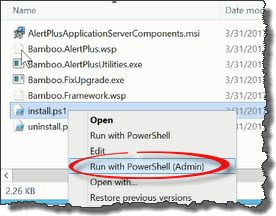 Run the Install.ps1 from a WFE server in PowerShell as an admin.
Run the Install.ps1 from a WFE server in PowerShell as an admin.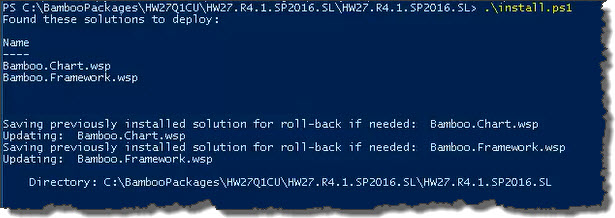 The script will look for WSPs in the install folder and list those found.
The script will look for WSPs in the install folder and list those found.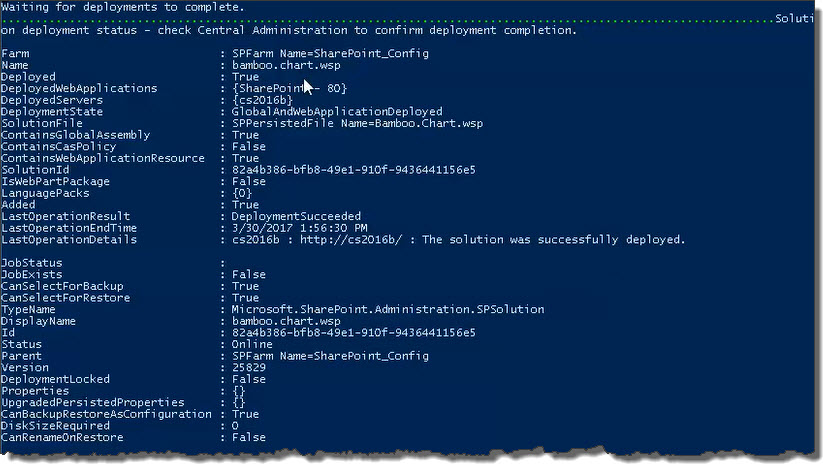 When the deployment completes, deployment status information will be displayed for each solution.
When the deployment completes, deployment status information will be displayed for each solution.