There are two times when you may need to upgrade Workflow Conductor from a previous release:
- A new release of Workflow Conductor came out and you want to take advantage of the new features.
- You want to migrate to a new SharePoint version but you aren’t running the minimum release supported for the migration. See information about migrating Workflow Conductor to learn more. You need to upgrade your Workflow Conductor before you start the migration process.
Follow these steps to upgrade your Workflow Conductor to a new release:
| Step | Action |
|---|---|
| 1. |
This Core Component upgrades the following sub-components:
|
| 2. | 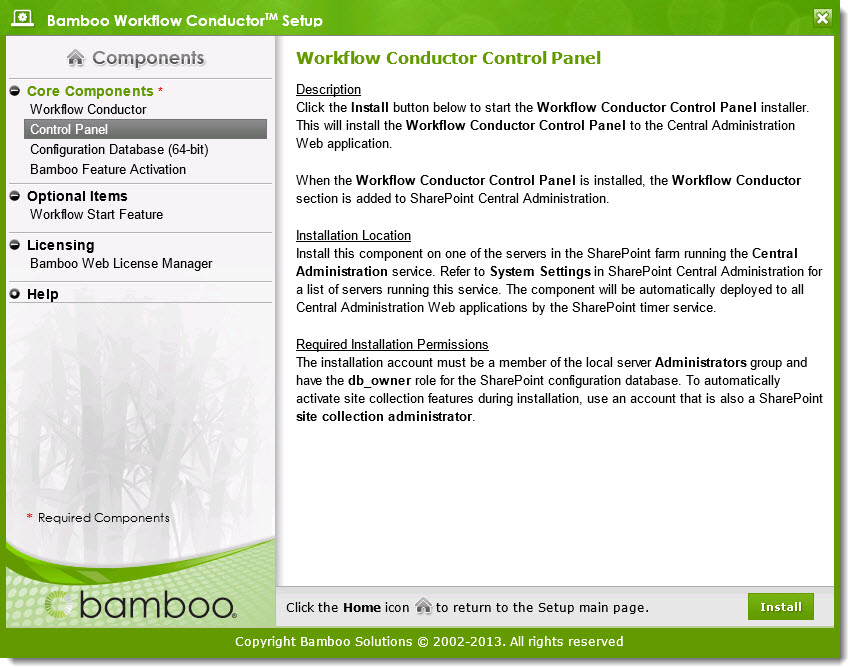 Upgrade the Workflow Conductor Core Component called Control Panel. Please see Upgrading your Bamboo Web Part for information about how to use the installation files to upgrade Bamboo products. Upgrade the Workflow Conductor Core Component called Control Panel. Please see Upgrading your Bamboo Web Part for information about how to use the installation files to upgrade Bamboo products. |
| 3. |
Your Configuration Database stores information about the workflow templates created on your farm, among other things. If you create a new Configuration Database rather than upgrading your existing, you will lose this information. |
| 4. | 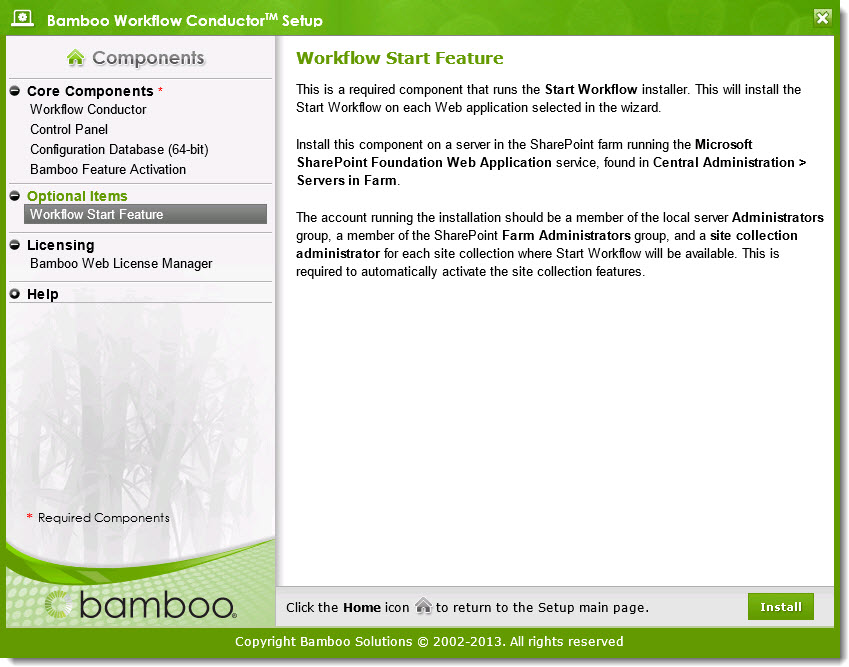 (OPTIONAL) Upgrade the Workflow Start Feature. (OPTIONAL) Upgrade the Workflow Start Feature.See Installing the Workflow Start Feature for more information. |
| 5. | Although new releases of the Bamboo Web License Manager don’t occur too frequently, it is a good idea to upgrade it if you haven’t upgraded it in a while. |
| 6. |
|
Click here if you would rather see a list of topics about upgrading Workflow Conductor.
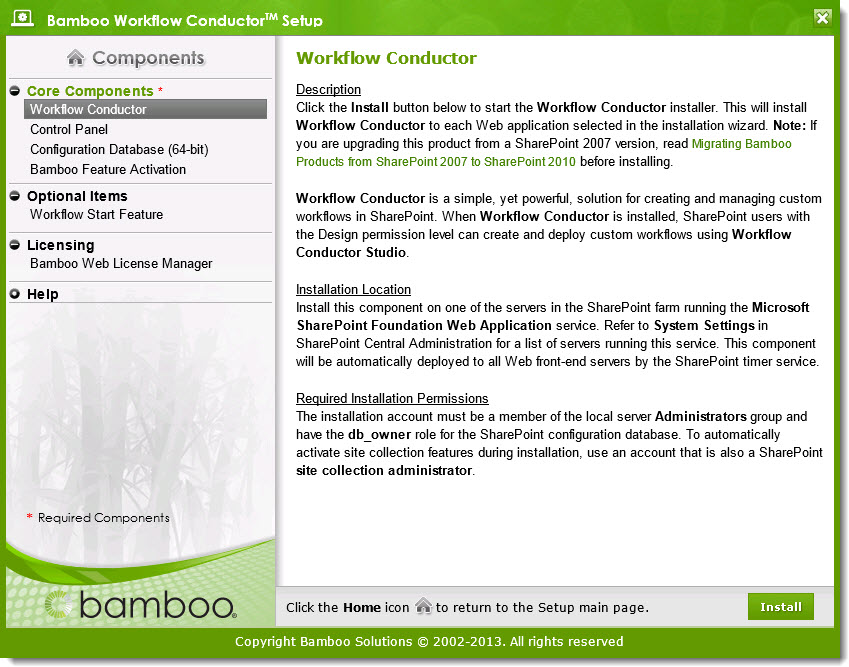 Upgrade the Workflow Conductor Core Component called Workflow Conductor. Please see
Upgrade the Workflow Conductor Core Component called Workflow Conductor. Please see 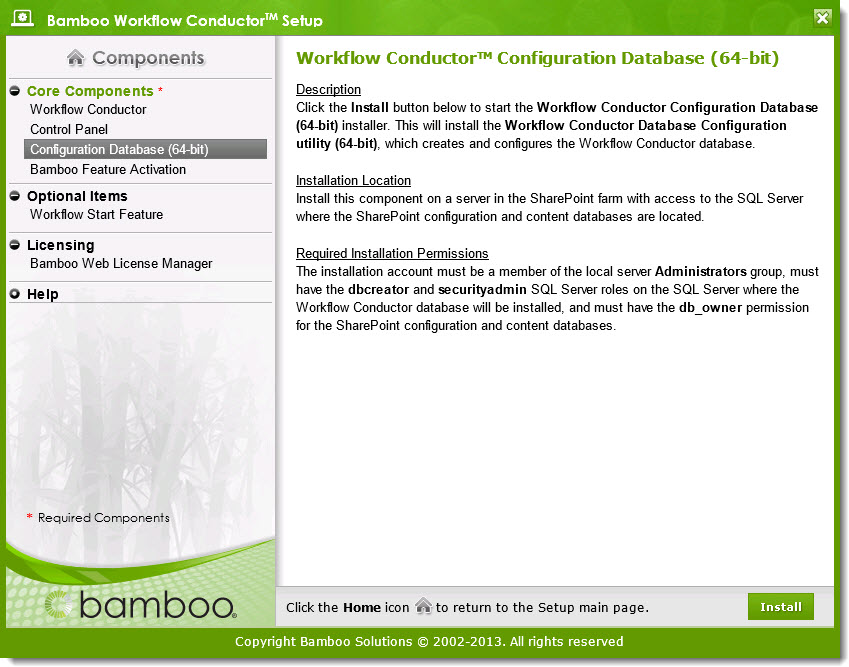 Upgrade the Workflow Conductor Core Component called Configuration Database. Please see
Upgrade the Workflow Conductor Core Component called Configuration Database. Please see 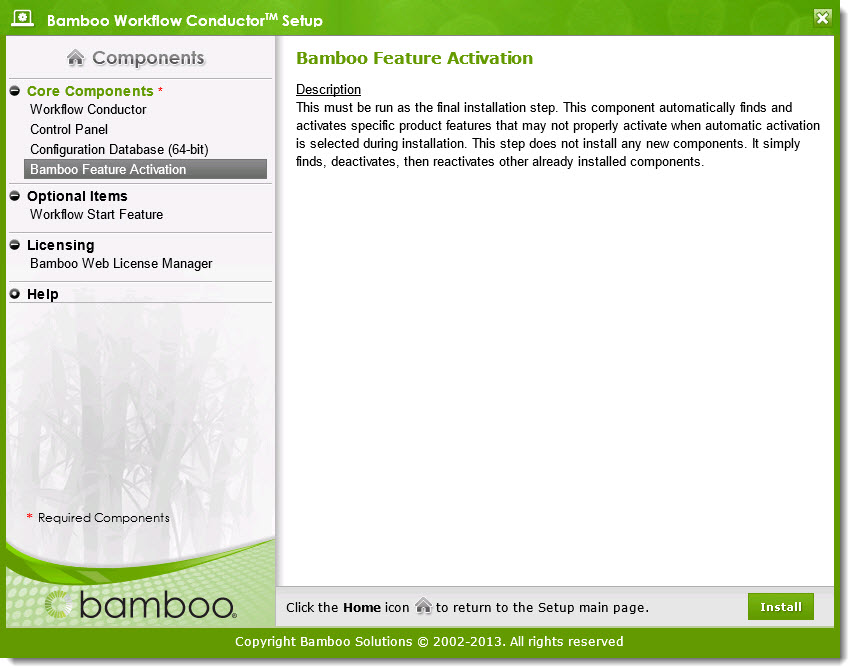 Run the Bamboo Feature Activation Component. Running this component doesn’t upgrade any software. Instead, it finds, deactivates, and then re-activates Workflow Conductor features previously installed/upgraded. See
Run the Bamboo Feature Activation Component. Running this component doesn’t upgrade any software. Instead, it finds, deactivates, and then re-activates Workflow Conductor features previously installed/upgraded. See