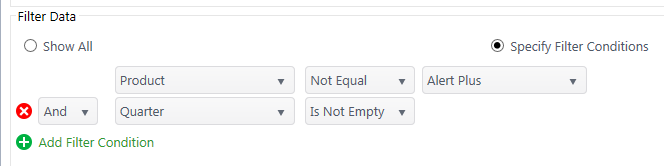Chart Plus can display data from Bamboo List Rollup Schema or Data View. Bamboo List Rollup aggregates lists from across sites & site collections, and is sold separately.
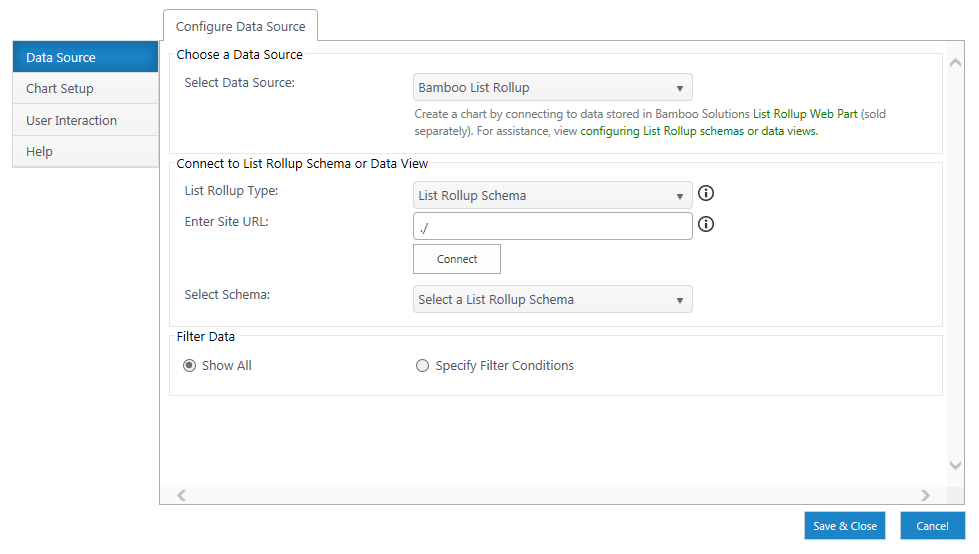
-
Select a Data Source – Select Bamboo List Rollup from the dropdown.
-
List Rollup Type – Select either List Rollup Schema or Data View.
-
Enter Site URL – Enter a relative or absolute URL to where the rollup resides. Chart Plus will automatically scan the site for resident rollups. Click Connect.
-
Select List – Use the dropdown to select a rollup from the auto-populated list. If you don’t see the rollup you’re looking for double check that’s it’s in the site you connected to.
Filtering
You can custom filter data by column conditions by clicking Specify Filter Conditions. Select the columns and conditions from the dropdown to set filter criteria.