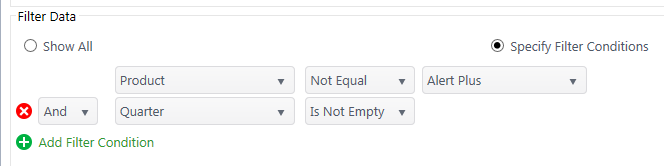Chart Plus can display data from SharePoint List or Library, including data directly from list views under the Data Source menu.

-
Select a Data Source – Select Business Connectivity Services (BCS) from the dropdown.
-
Application Name – Click on the application icon to the right of the field to select an application, or type in a name.
-
Entity – Use the dropdown to select an entity.
Filtering
Use the Specify Filter Conditions radio button to custom filter data by column conditions.