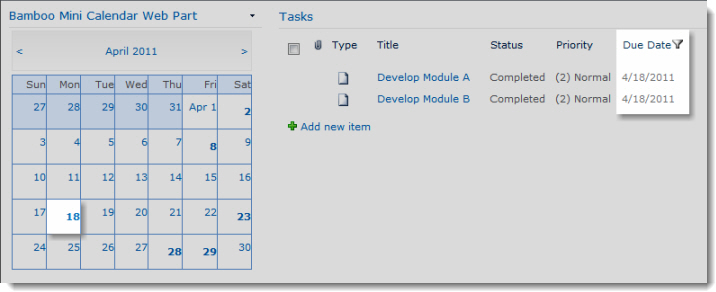 Mini-Calendar in this example has been configured to display items for a Tasks list web part and is also configured to filter a SharePoint List web part displaying the same list.
Mini-Calendar in this example has been configured to display items for a Tasks list web part and is also configured to filter a SharePoint List web part displaying the same list.
When a user clicks a bolded date in Mini-Calendar, it filters the Tasks list to display only items due on that date. For a step-by-step guide to configuring this example, see Provide a Date Filter to Another SharePoint web part.