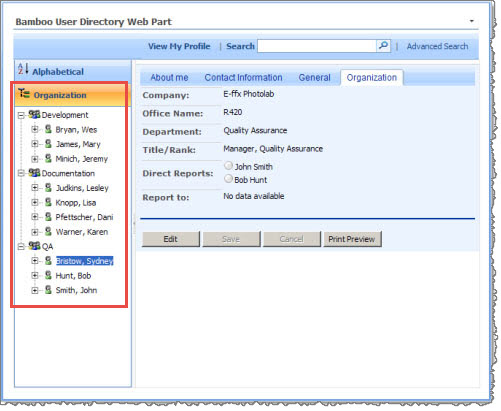| Return to User Directory Configuration |
|---|
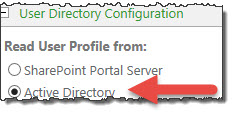 If you selected to read user profiles from Active Directory Services, then you have the option of entering a specific or multiple Organizational Units (OU) as your data source.
If you selected to read user profiles from Active Directory Services, then you have the option of entering a specific or multiple Organizational Units (OU) as your data source.
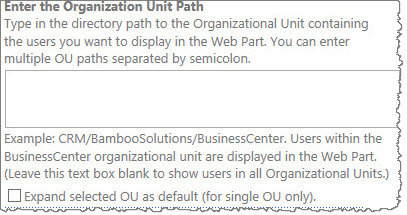 Enter the full path of an OU in Active Directory that you want to use as the tree view root directory. The tree will start at the lowest OU level specified in this text box.
Enter the full path of an OU in Active Directory that you want to use as the tree view root directory. The tree will start at the lowest OU level specified in this text box.
For example: If you enter CRM/BambooSolutions/BusinessCenter the tree will only show the OU “BusinessCenter” at the tree top level node. The alphabet view of the tree and search results only show users belonging to this “BusinessCenter” OU branch.
Select the Expand selected OU as default check box if you are showing only one OU (i.e. not multiple OUs separated by a semicolon) and want to automatically expand the OU to its first sublevel OUs when the Organization view is accessed by users.
Shown below is an example of what users will see based on the choices you configure in this tool pane.