| Using Workflow Conductor Widgets |
|---|
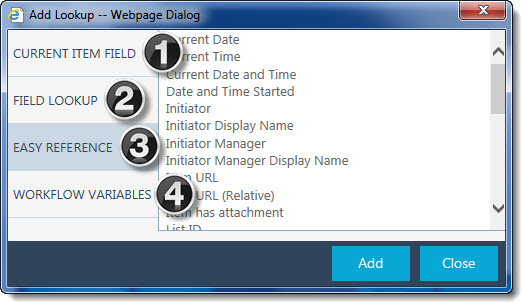 When you configure a Workflow Conductor widget, most widget properties can be defined either by typing or choosing a specific value, or by using a lookup. A lookup is a placeholder for a value that is not known until the workflow runs.
When you configure a Workflow Conductor widget, most widget properties can be defined either by typing or choosing a specific value, or by using a lookup. A lookup is a placeholder for a value that is not known until the workflow runs.
Lookups can be used in many widget properties instead of defining a specific value. When a widget uses a lookup, it retrieves the value stored in that location when the workflow runs (more specifically, when that widget runs). This allows a workflow to use a current value for an item so it can behave dynamically based on real-time data. Using a lookup in place of an actual value makes your workflow more flexible and reusable.
You can insert a lookup anywhere you see the lookup icon () or the Add Lookup (
 ) button. When you click the icon or button, the Add Lookup form is displayed. The Add Lookup form allows you to select from various lookups, references, and variables available in the workflow, item, list, site, and even other lists and sites in this site collection or other site collections.
) button. When you click the icon or button, the Add Lookup form is displayed. The Add Lookup form allows you to select from various lookups, references, and variables available in the workflow, item, list, site, and even other lists and sites in this site collection or other site collections.
Click on a topic below which describes each type of lookup and gives examples of how to use them.
- Current Item Field
- Field Lookup (formerly “External Lookup”)
- Easy Reference
- Workflow Variables