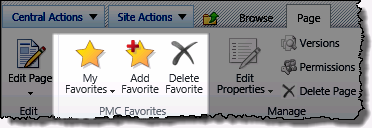
The PM Central My Favorites feature lets you create links to the PM Central pages you most frequently access.
NOTE: This feature is available by default, but may have been disabled by your administrator.
To Add a Favorite
| Step | Action |
|---|---|
| 1. | From the page that you want to save as a PMC Favorite access the Page tab in the ribbon and click Add Favorite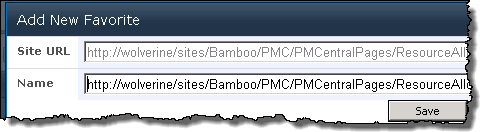 |
| 2. | Enter a Name for the favorite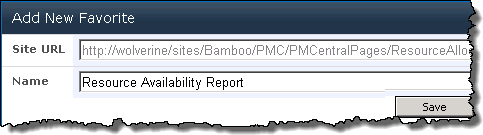 |
| 3. | Click Save. The new link will be available from the My Favorites drop down selector in the ribbon.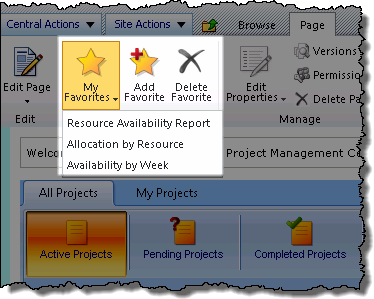 |