| Collect Data From User |
|---|
When a workflow is published to a site or site collection, users can associate it with other lists/libraries in the site or site collection without opening the Workflow Conductor Studio. This is one of the main benefits of publishing workflows these ways.
However, a side effect of this practice is that the user can change things about the workflow, including the name of the workflow tasks list used for the workflow association.
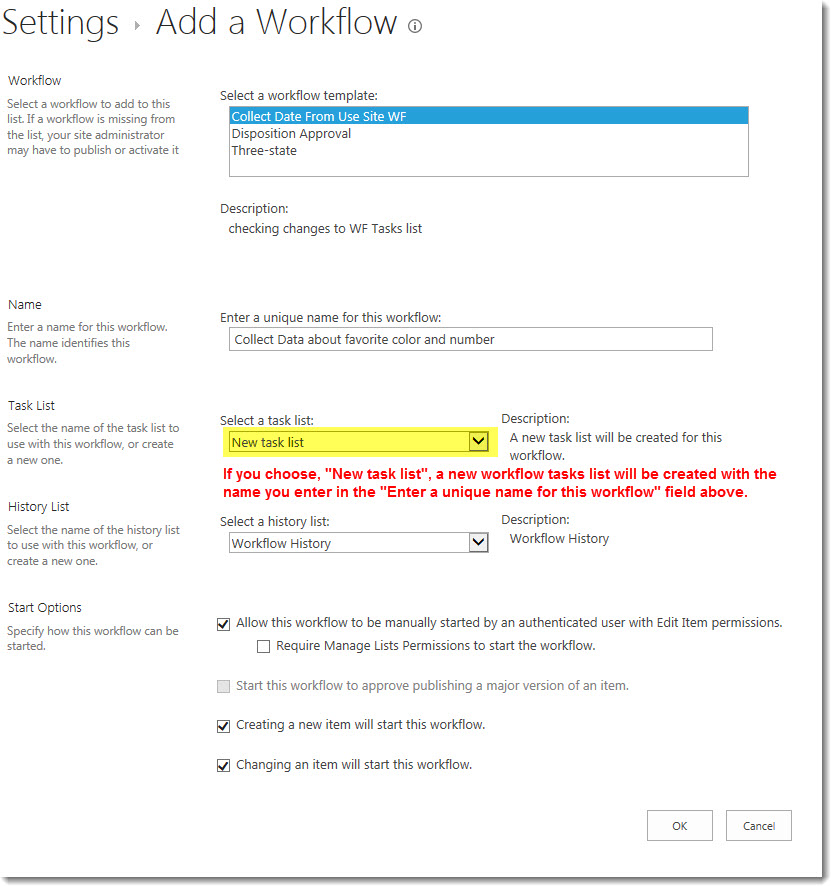
To ensure that a different workflow task list doesn’t impact your Collect Data from User widget, follow these practices when referencing values entered into the Collect Data form:
| Step | Action |
|---|---|
| 1. | 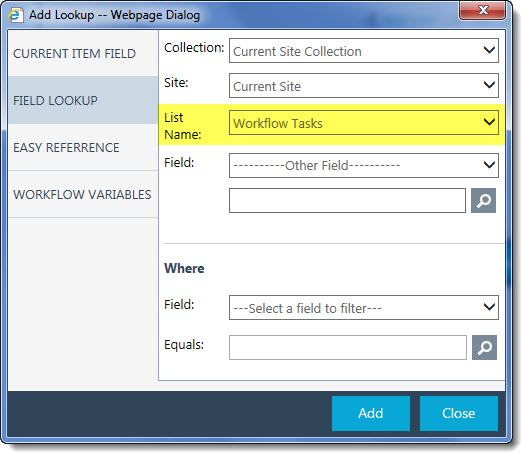 Don’t assume that the workflow tasks list will be the default list configured in Central Admin (typically Workflow Tasks, as shown here). Don’t assume that the workflow tasks list will be the default list configured in Central Admin (typically Workflow Tasks, as shown here). |
| 2. | Instead, use the Easy Reference variable Workflow Task List Name.
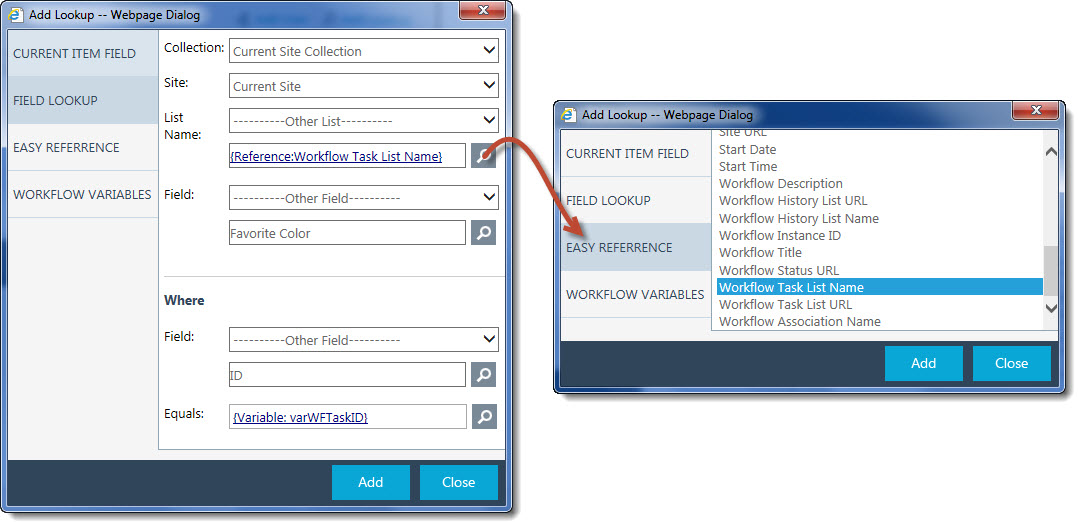 |