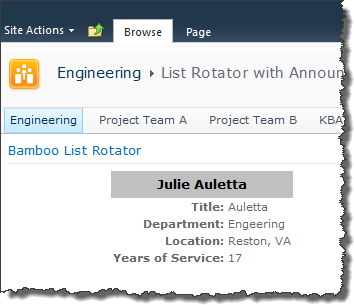Problem:
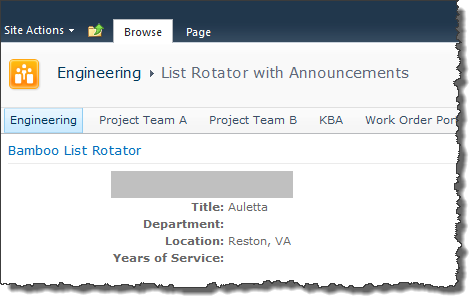 You configured a custom layout for an instance of the List Rotator, but some of the values aren’t showing. See Department and Years of Service in the screen shot.
You configured a custom layout for an instance of the List Rotator, but some of the values aren’t showing. See Department and Years of Service in the screen shot.
You want to rotate the view of your Contacts list shown below.
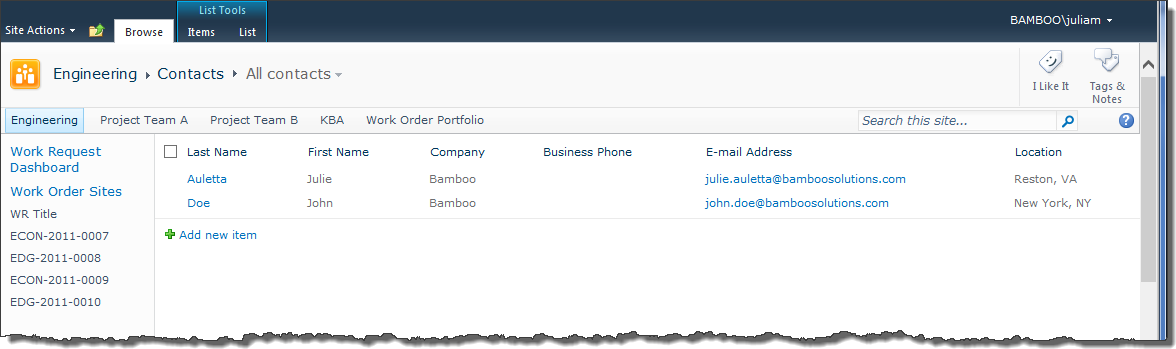
Resolution:
Because the All contacts view shown above doesn’t include the columns Full Name, Department, or Years of Service, the List Rotator can’t get the data to display. There are two ways to resolve this:
1. Modify the All contacts view so it includes all the columns you want to include in your custom layout.
2. Change the configuration to rotate a view that includes all the columns you want to display.
When the view looks like this:
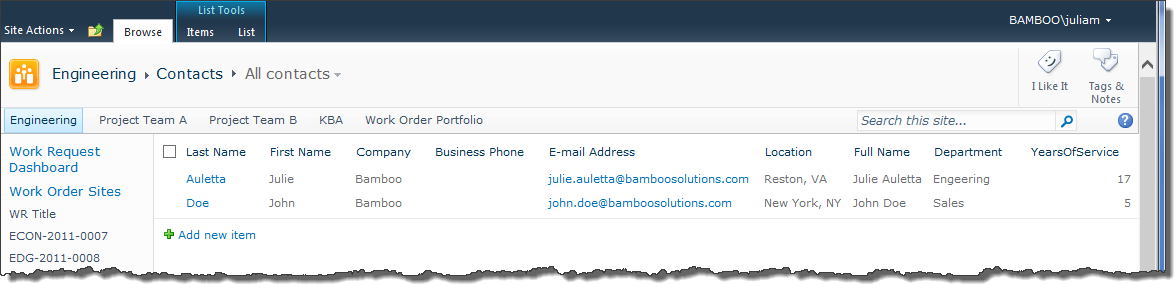
The custom layout will display all the data: