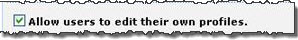 If your site admin has configured User Profile Plus to allow you to do so, the Edit button will display on the user profile record as shown below.
If your site admin has configured User Profile Plus to allow you to do so, the Edit button will display on the user profile record as shown below.
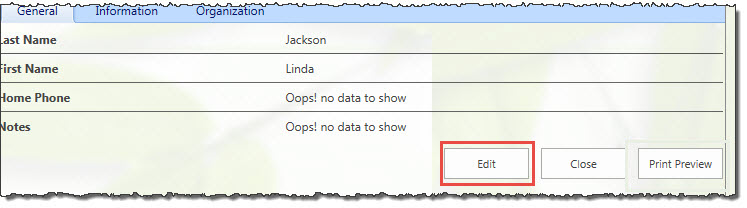
When the edit window opens, you will see it is a simple process to update the record by simply clicking in the field and entering new data.
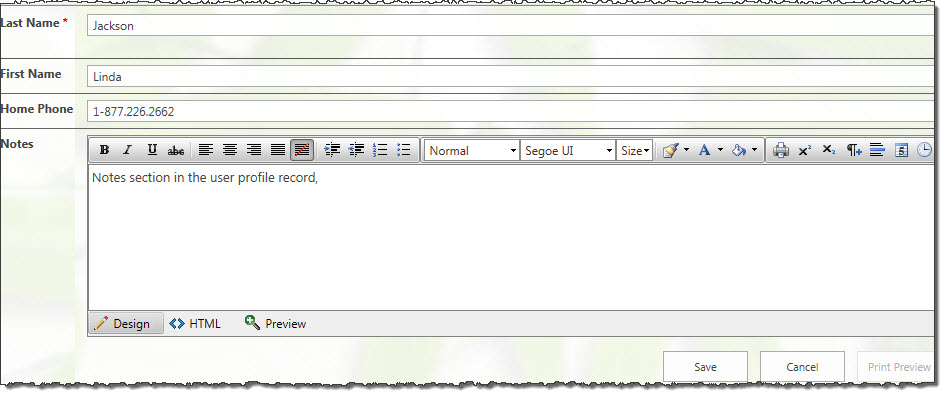
The edit window also provides a Notes section so that you can quickly update the record with a short note, formatted as you prefer. You also have a Preview button inside the edit window so that you can get a quick glance at your changes before saving them.
Click the Save button to complete your edits.