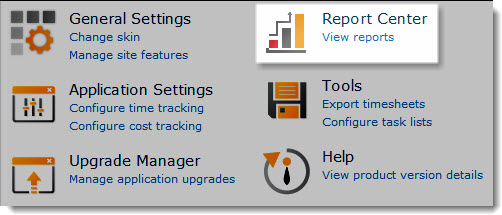 The Time Tracking and Management Report Center includes several preconfigured reports for resource use and timesheet status.
The Time Tracking and Management Report Center includes several preconfigured reports for resource use and timesheet status.
The list of available reports in the Report Center cannot be changed, but you can modify, create, or remove views for a report. Views filter report data so you can see the most relevant data for your business.
The Report Center can be accessed from the left navigation or through the Project Management Central Control Panel. TTM site users with the Design permission level and above can access the Control Panel in the Site Actions menu; however, only users with the Full Control permission level will see the Report Center feature.
See the Configuring TTM Report Center Permissions section for the step-by-step instructions to set TTM permissions as well how to provide access to users who can access and generate the reports.
You can also browse to the Report Center page directly. The Full Control permission level is still required to access the Report Center page directly.
Follow the steps in the Configuring TTM Report Center Permissions section to provide access. Users with less than Full Control will get an “Access Denied” message.
- Click the All Site Content link in the Quick Launch menu, or go to Site Actions > View All Site Content.
- In the Libraries section, click the TimesheetPages library.
- Click the Reporting page to access the Report Center.