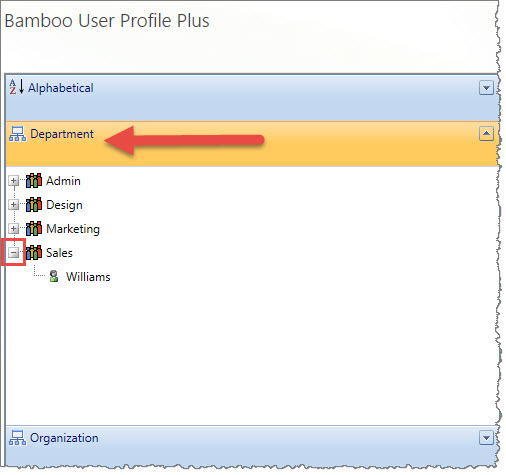 Within User Profile Plus, you have the option to search for users by Departments. Expand the left navigation pane and you will see the list of departments in your organization. Next to those departments where a user exists, you will see a plus symbol. When you click it, the list expands to show you the user’s last name.
Within User Profile Plus, you have the option to search for users by Departments. Expand the left navigation pane and you will see the list of departments in your organization. Next to those departments where a user exists, you will see a plus symbol. When you click it, the list expands to show you the user’s last name.
You can click on the user’s last name to open the contact information.