When a list contains a Column Level Security column, the contents of that column will be encrypted for all users in both the SharePoint List and Datasheet View formats. Encryption appears as a series of asterisks within the field as shown in the images below.

When an individual item is accessed within the secured list, the permissions specified when configuring Column Level Security will determine how users are able to interact with the contents of column.
Users given permission to Edit the column…
|
||
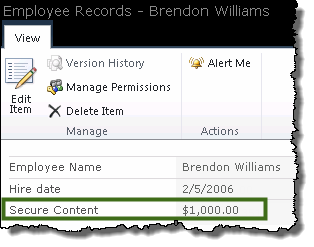 |
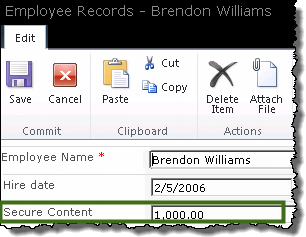 |
|
Users given permissions to Read the column…
|
||
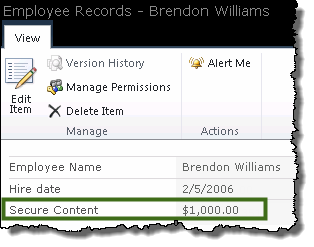 |
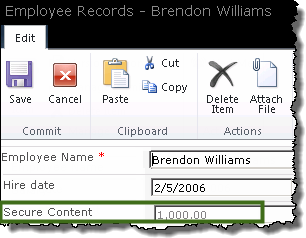 |
|
Users who were not given permissions to the column ..
|
||
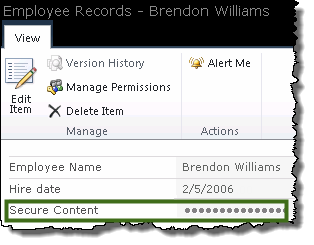 |
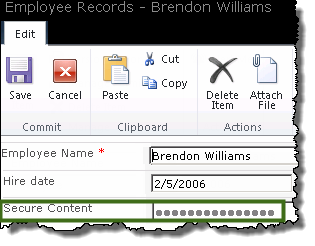 |
|