A workflow cannot be used until it is deployed to SharePoint. To deploy a workflow, click the Publish menu in the Conductor Studio menu and select a deployment or publishing option. Several things happen when you deploy a workflow:
-
First, Conductor checks to see whether the workflow is fully configured.
-
If there is missing or invalid configuration information, Conductor Studio will display an error message with the details.
-
If there are any unsaved changes to your workflow, Conductor will prompt you to save the workflow as a template. Templates can be modified and redeployed as new or updated workflows later.
-
The workflow is then deployed to SharePoint according to the Workflow Deployment option you selected.
If the workflow is deployed using the Solution Deployment method (Publish > Deploy):
The workflow is compiled and deployed as a farm solution to all Web applications in the farm where Workflow Conductor is installed.
The workflow is added and activated as a site collection feature in the current site collection.
The workflow is associated to the list or library where you launched Conductor Studio, with the Start Options you configured in the workflow.
If the workflow is published using the Simple Publishing method (Publish > Publish to List):
-
Conductor checks to see if an existing workflow with the same name already exists. If so, you will be asked if you want to overwrite the existing workflow. This is the best way to create a new version of a workflow. For more information about overwriting published workflows, see Workflow Versioning.
-
The workflow is published to the SharePoint list and is automatically associated to the list or library where you launched Conductor Studio, with the Start Options you configured in the workflow.
NOTE: Workflows deployed using the Solution Deployment method are farm solutions, so the application pool will be recycled when the workflow is deployed. As a result, sites may be temporarily unavailable. You can control when this deployment and application pool recycle happens by scheduling workflow deployment in the Workflow Deployment settings in Central Administration > Workflow Conductor Control Panel > General Settings.
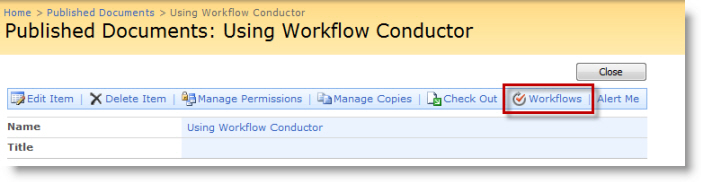
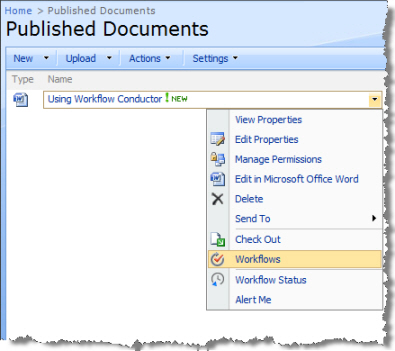 The workflow is now ready to be used, and is displayed with other available workflows under the Workflows option for an item in that list or library.
The workflow is now ready to be used, and is displayed with other available workflows under the Workflows option for an item in that list or library.
All the .wsp solutions associated with the WF Conductor are deployed globally (to the 12, 14 or 15 hive), so there is nothing more to do for them when provisioning new web apps.
When you provision a new web app:
-
Go to the Web Application Features and activate the feature called “Bamboo Workflow Conductor Web.config Modifications Vx.x”. It will make changes to the web.config programmatically. The changes support AJAX/Telerik and workflow publishing.
-
Go to the site collection(s) where you want to use Conductor, and activate the four features below:
- Bamboo Workflow Conductor Feature Manager
- Bamboo Workflow Conductor Studio
- Bamboo Workflow Conductor Web Parts
- Bamboo Workflow Conductor Widgets