By default, Workflow Conductor will stop the workflow with a status of “Errored”. With Workflow Conductor Release 1.1 or higher, you can also choose to continue running the workflow by advancing to the next widget. This is a choice in the Workflow Conductor Studio Widget Properties tab for each widget.
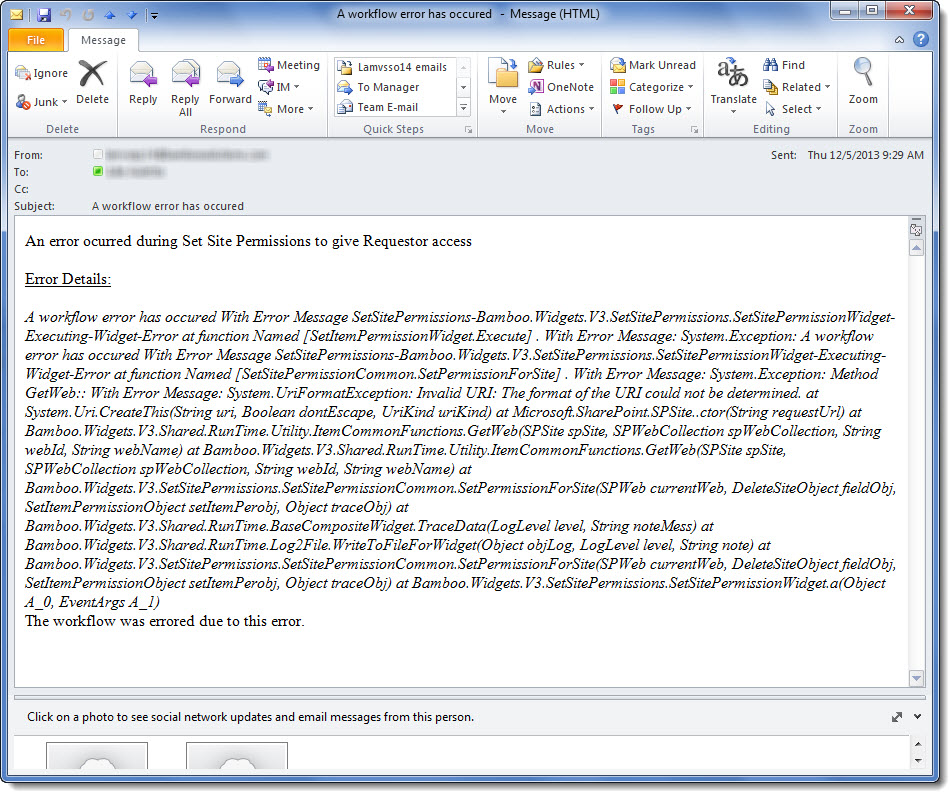 When a workflow errors, an email containing the details of the error will be sent to the Workflow Initiator by default.
When a workflow errors, an email containing the details of the error will be sent to the Workflow Initiator by default.
If you would rather the error email go to the Workflow Designer or some other person, configure the Workflow Error Reporting section of the Workflow Conductor Control Panel General Settings page in SharePoint Central Administration.