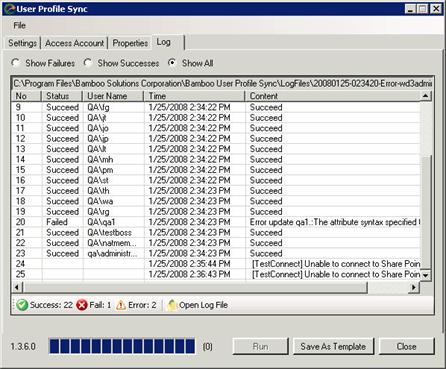 This tab displays the status of User Profile Sync services.
This tab displays the status of User Profile Sync services.
- Filter Results: Select one of the following to filter the log results.
- Show Failures: Displays only records that did not sync successfully.
- Show Successes: Displays only records that mapped all attributes without fail.
- Show All: Displays all records included in the log.
Results columns
- No: Order in which the user profile record was processed.
- Status: Status of the user profile record update. The status can
- Error: One or more attributes were not updated in the AD service.
- Skipped: The record was not available for updating (e.g. the account is disabled).
- Succeed: All attributes were updated.
- User Name: Logon account that was updated.
- Time: Date and time the record was updated.
- Content: Details pertaining to the success of the record update.
- Open Log File: Click this button to browse for the log file of a completed sync process. Error logs are written to the Bamboo User Profile SyncLogFiles program directory.
- Run: Click Run to launch User Profile Sync as a one-time synchronization.
- Save As Template: Click Save As Template to save this particular configuration. Templates can be scheduled to run periodically using the NT Scheduler.
- Close: Click Close to close the application.